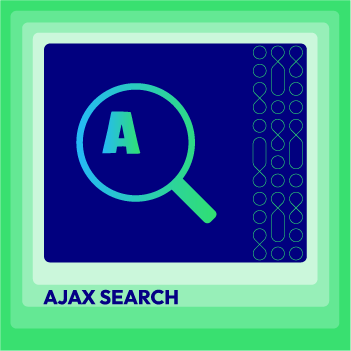UX Ecommerce tips that will take your stores to the next level

With a big catalog of 234+ extensions for your online store
Driving traffic is half the battle of all e-commerce websites. Once they have won it, the most challenging part of the battle is how to turn visitors into clients and then into recurring buyers.
That is not possible if your website is not designed to provide a great user experience (UX). Certainly, it will hurt your eCommerce business on several levels.
- You may lose a potential client just because he found another site that is easier and painless in usage than yours.
- It can affect your search ranking as Google prioritizes the most relevant and easy-to-navigate websites.
To avoid that, the customer must have a unique and rewarding journey. Would you like to achieve it? So, make sure that your eCommerce website follows the best standards and practices of UX design given below.

Improve the user experience, boost sales, and ultimately grow your business.
Check it out!Empower your user to interact with a clear navigation

Having confusing and annoying navigation is one of the most common mistakes on a website. Thus, site navigation should be a high priority since it is fundamental to your Web site’s success. If customers cannot find what they are looking for, there is no way they will be able to buy it.
By keeping your user in mind through the design process, you are ensuring to create a unique user experience and as a result a profitable business.
You do not need to reinvent the wheel to create that unique user experience. What you need is:
- Present visitors with a familiar and comfortable user interface, a place where to spend minutes on it without worry about it.
- Segment your products into categories based on their type, design, usage, or any other relevant parameters. Therefore, your visitors can easily find what they are looking for.
- Sort subcategories under multiple categories, as is logical and appropriate, to ensure users do not miss them.
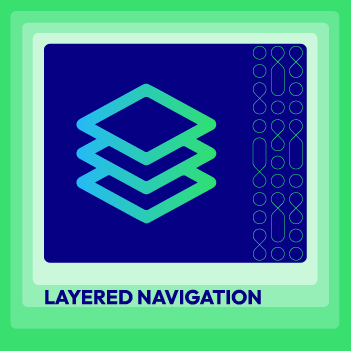
Layered Navigation for Magento 2
Simplify your shopping experience with our advanced search and filter options
Check it out!Provide short and comprehensible product descriptions

Nobody likes to read endless and unclear product’s description. Bet on creating more comprehensible text that describes the most important things about your product. It should be clear and easy to understand for every customer.
Would you like to make your product descriptions more informative without overloading? Here some tips to achieve it.
- Think about your target audience and collect all information about it.
- Before you start writing, you should know everything you can about your audience: What makes your customers laugh and happy?what are the reasons they hesitate to order? What really matters to them?
- Go deeper into their emotions so you can create a clearer message and build a deep connection with your target customer. Undoubtedly, You’ll keep them interested.
On the other hand, make sure to create a clear and non-annoying invite message. The well-known calls to action (CTAs). A СTA is an appealing invitation to your users to take a specific action that you want them to do.
In the end, you and any retailer should spend enough time thinking of a creative and compelling way to make their calls to action as clear as possible. The clearer, more actions that turn into more sales.
Use a Customer-Centric Strategy for Product Pages

The first impression really matters. The way we organize the information is fundamental to warranty its easy consumption. By doing that, visitors can feel satisfied and enjoy harmony among elements.
For instance, on a product page, all the necessary information required to make a purchase decision is close to the Call to Action. As well as reviews are located in a place easy to sort and read. Don’t lose your user.
Let’s solve it following the next tips for your product page layout:
- Copy should be scannable – Use short paragraphs and bullet points to emphasize your key points. The idea is to keep your customers focused on the essential so they can digest the information right away.
- Ensure you include price, shipping information, and product options next to the main CTA. Keep in mind that visitors will usually want to review this information immediately before going on the checkout process. Ensure that you include it near to the main CTA.
- Reviews are the first section a potential client will check. It represents one of the benchmarks before making the purchase decision. Thus, show a dedicated section for reviews with sorting options further down the page.
Sometimes it is impossible to collect direct customer feedback about specific pages. However, heat maps are more than an excellent option to visualize how customers interact with product pages. In addition, it is a great idea to consider including running video user testing.
Check and optimize your site performance
We abandon websites as soon as we land on or we open them if they make us waste our time. Most of us as consumers want to find what we are looking for, and it has to be fast or we turn away from it.
Page load time is a concerning matter that even Google takes into account when they calculate your site’s ranking. According to several researchers, 9.6% of visitors will bounce off your page if the load speed is more than two seconds. Every customer has their own unique worth; this might create significant losses in terms of revenue.
You can take a few actions to maximize and optimize your page response.
- Make sure your web pages load quickly along with all images. For that to happen, make sure you take advantage of browser caching and expires headers. You’d be surprised by how much of a difference they make.
- Avoid a high bounce rate by optimizing your resources: JavaScript, CSS, and images. You can use a minify tool to compress your coding files, and an image optimizer for your images. There are plenty of those around.
- Perform a Magento site audit checklist to identify and resolve any performance issues that may be causing slow page load times or other performance problems. This can include optimizing your server settings, database configuration, and code. By regularly auditing and optimizing your site, you can ensure that it is performing at its best and providing a positive user experience for your customers.
Optimize Your Mobile Store User Experience

Nowadays, most people first search for everything on their mobile devices and later on their computers. So it’s a must to optimize your store for mobile.
The solution is to turn your store fully responsive. By investing in a responsive website you are making sure that the layout automatically adjusts regardless of your users’ screens.
Make sure your website loads quickly, its fonts are clear and adjust on mobile devices. Also, ensure tappable elements are large enough that can be touched. Understanding app engagement metrics is crucial in optimizing your mobile store user experience. It helps you analyze the effectiveness of your app and make necessary improvements to enhance customer satisfaction.
On top of that, it could be a good idea to consider developing a native mobile app for your eCommerce to improve the user experience. A better, simple, and faster purchase process which means more sales.
Provide a great product filtering experience

Customers want to see products they are interested in, product filters achieve that purpose. They facilitate quick and combined searches, creating a more convenient product-browsing experience.
There are plenty of websites out there that have filters. They don’t work properly, though. It’s not only about to have product filters but also to make sure they work. What if your filters aren’t working correctly or are hidden? Where users can’t find them? Are they located in the right place? And what if a user selects the wrong filter, and there’s no way to deselect it without losing all the search results?.
It’s a pain to deal with it, so there are high chances your customer turns away after it.
To improve the eCommerce experience you should check your filters closely, and ensure that they are working correctly. In addition, it is a good idea to check all different use cases on which the filter should work.
If filters are working correctly, the second task is to optimize them, by doing the following:
- Allow users to select multiple filters for greater choice.
- Let users set manual filters when necessary, as when selecting a price range.
- Use logical filter groupings to guide users to the right filter combinations for each product category.
- Support filter groupings that users can expand as necessary—especially for smaller screens.
- Design a mobile version of them to show them properly on mobiles devices
Optimize the Sales Funnel for better conversions
While it is true that the user will remember more the ending of the journey on your website. The aim should be to offer a complete and unique user experience. Thus, you need to take a birds-eye view of the whole customer journey. This means optimizing all of your pages including your home page, product list, category pages, cart pages, checkout process, and so on.
The aim is to make visitors to your site feel as though they can move from one page to the next seamlessly, with a minimum of distractions.
Ask the following questions to ensure that all your pages fit together well:
- Can users navigate between categories without problems?
- Do you include a cart button in the header for when buyers are ready to check out?
- Do you include a button to display a mini cart as a sidebar to allow buyers to check the shopping cart quickly?
- Does the product have a preview to check them quickly?
- Are certain pieces of information, such as shipping and discounts, across products, cart, and checkout pages to reassure customers?
Avoid making the common mistake that many retailers make. They forget completely those above points, focusing only on the optimization of specific pages at the expense of the whole site. The customer journey is everywhere.
Once you have satisfied your customer through the purchase process, the next goal is to think about the post-sales experience. Keep in mind transactional emails, returns, and refunds. It’s easy to forget to optimize for the whole sales funnel.
Build real connections through feedback

Feedback is the most powerful way to measure the quality of our services and products. Thus, customer feedback surveys are a must-do activity. Businesses should design a feedback system to proactively get the client’s opinions post-sale.
Asking customers for their opinions before there’s an issue for more clients.
The easiest way to do it is to add feedback forms to your website. This also shows that you care about what your end-users think or feel.
Avoid a complicated and annoying checkout process
The client took the decision to buy. However, it will come across a wall on the checkout process if we do not ensure them a smooth experience on it.
Nobody likes overly complicated and confusing checkout forms. They make online shopping feel like a chore. According to the Baymard Institute, 69.57% of buyers abandoned their cart because of a too long or complicated checkout process.
Don’t lose customers at the last hurdle. To create a seamless checkout process you can make simple changes. Speed up the process by implementing auto-fill forms and offer a broader range of payment options. Also, make sure to provide clearer shipping information, and include the right CTA in a prominent location.
Keeping your checkout page clutter-free is essential to a successful purchase. So put ample thought into your checkout pages design, making sure to give all essential elements prominent placement.
Experimenting with what layout works better is part of the task. So to ensure the best user experience, continue testing different layouts, and payment options to see what works best for your site’s users.

One Step Checkout for Magento 2
Cut down 80% of checkout time & increase 30% of conversion rates
Check it out!Bet on small changes and avoid the “on-off” approach
All tips in this post are only useful insofar as they improve and give a unique user experience for your store’s customers.
But there’s a fatal mistake that it’s essential to avoid at all cost.
Many online retailers take an “on-off” approach to user experience optimization. It turns out that every few years they’ll redesign their entire site. They usually change everything from the whole design to the product descriptions and images.
By doing that, there’s not enough time for serious testing, the gathering of user feedback, and troubleshooting.
Instead, you should decide to play like the big players. Why not copy from someone like Amazon and take a long-term approach to test? Small changes over weeks and months rather than redesign your whole site in one go it is a more effective approach.
Once you’ve tested changes, you are ready to implement the winners and brainstorm new ideas going forward. Probably, over time, your whole site will need to change completely. But avoid falling into the many drawbacks of an all-or-nothing approach, otherwise.
Include notifications about Offers, Discounts, and Freebies

All of us love promotions, sales, free shipping, etc. There are high odds to influence your customer purchase decision if we alert them about that kind of benefit during the visit. Include notifications about all of them on product pages.
Also re-emphasize those benefits on the cart page. Customers will often be “drawn in” by a particular discount or a bonus. Thus, grabs his attention with it, since sometimes may become uncertain if it isn’t re-emphasized when they come to the cart or product page.
If you run any promotions and advertise them through email or on social media make sure that landing pages match up with any ad content. This is so essential if we want to leave potential customers with no doubt that they’re in the right place.

Promo Banner Extension for Magento 2
Promotion and notification banners with various styles, slider and pop-up
Check it out!Read more:
- What is User Interface (UI)?
- Magento 2 User Experience - UX extensions
- 22 Tactics to create the best E-commerce Shopping Experience
- How to Design Content for better User Experiences
Conclusion
Your customers’ satisfaction determines the success of your business. Satisfaction means a unique and meaningful user experience. The design of an eCommerce store that matches customers’ expectations makes it easier to turn a visitor into a recurring client. No doubt, it also makes it possible to outshine your competitors.
All comes down to a simple, responsive, user-friendly eCommerce site, engaging copy, and a smooth checkout process. This gives your customers what they want and can boost sales tremendously.
Author bio: Bogdan is a designer from Design Your Way, who is reading design books the same way a hamster eats carrots, and talks all the time about trends, best practices and design principles.
& Maintenance Services
Make sure your M2 store is not only in good shape but also thriving with a professional team yet at an affordable price.
Get StartedNew Posts

May 2023
Stay in the know
Get special offers on the latest news from Mageplaza.
Earn $10 in reward now!