11 Ways to Strengthen Your eCommerce Store's Security
With a big catalog of 234+ extensions for your online store
Did you know that an average cost of a data breach in 2021 was USD 4.24 million?
That’s the highest in 17 years.
Let that sink in.
If you’re running an eCommerce store, you’d know the sensitive information that your customers trust you with. You’ve extensively worked on creating the ultimate shopping experience for them and building a rapport.
You’re in no position to compromise their security.
There has been a steady rise in the number of eCommerce transactions over the last few years. Unfortunately, this has also led to eCommerce security violations which have become a significant point of concern. According to the Trustwave Global Security Report, retail was one of the most targeted sectors for cyber attacks.
So doing the basics won’t work. You’ll have to take extra measures to avoid data breaches to continue to provide a smooth transactional experience to your customers.
In this article, I’ve listed some top tactics you can use to take better measures of guarding security for your eCommerce store. Check them out. Top Ways to Reinforce your eCommerce Store’s Security.
Table of content
- 11 Ways to Strengthen Your eCommerce Store’s Security
- Top Ways to Reinforce your eCommerce Store’s Security
- #1. Train your Team for Phishing Awareness
- #2. Take Better Control of Your Passwords
- #3. Set up two-factor authentication
- #4. Encrypt your Entire Store
- #5. Don’t Trust Native CMS Security
- #6. Take Extra Steps to Help Customer Security
- #7. Ensure Frequent Backups
- #8. Never Store Credit Card Data
- #9. Use a Card Processor with Address and Card Verification
- #10. Set up Fraud Alerts
- #11. Perform Regular PCI Scans
- Conclusion
- Top Ways to Reinforce your eCommerce Store’s Security
1. Train your Team for Phishing Awareness
A phishing attack is a target where hackers target victims via SMS or Emails using impersonation. The source of the Email may seem legitimate but the motive is to steal personal information or credentials.
Today, phishing attacks are responsible for 36% of all security breaches. They aren’t just aimed at companies and management but are targeted towards individuals working in organizations. Your employees may ultimately make the mistake of palling prey to these hackers and unknowingly leak sensitive organizational information.
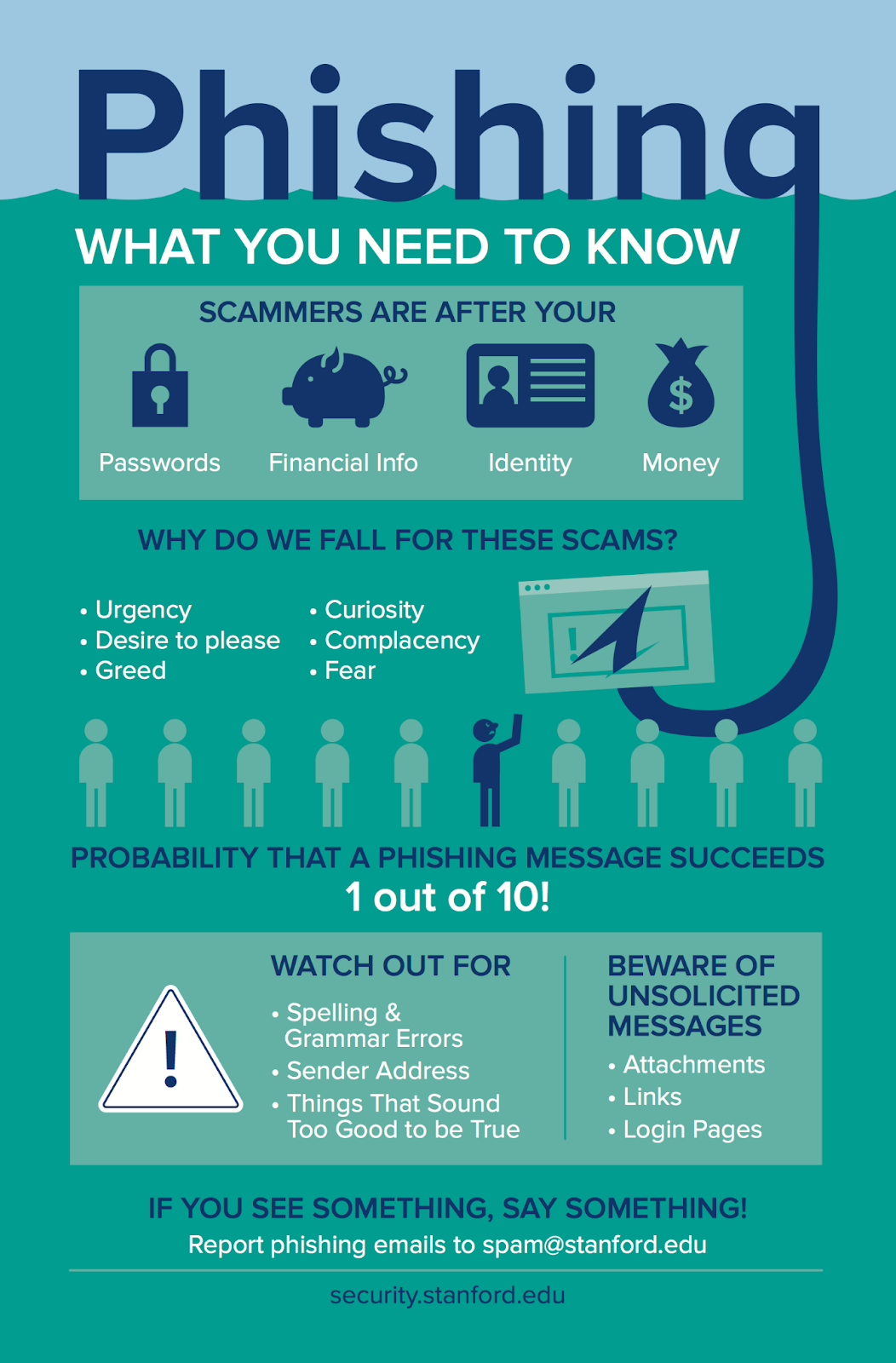
To avoid this, make security training a part of your organizational culture. This will require you to implement change management and make security training an important component of employee training rather than an afterthought.
You’ll have to create phishing campaigns, make employees aware of the type of phishing attacks, how to prevent them, report them, enforce real-time reporting, etc. You can use Sophos to provide phish threat training to your employees.
2. Take Better Control of Your Passwords
The practice of following good credential hygiene starts at home. Despite the threat to securities, companies often overlook the basics of password security.
Cultivate a practice of never ever repeating a password for any of the internal systems that you use — For either public-facing logins or administrative accounts. Set up schedules for updating passwords and create unique passwords for every site.
This sounds difficult but fortunately, you have a lot of password management tools like Dashlane to make this process easy.
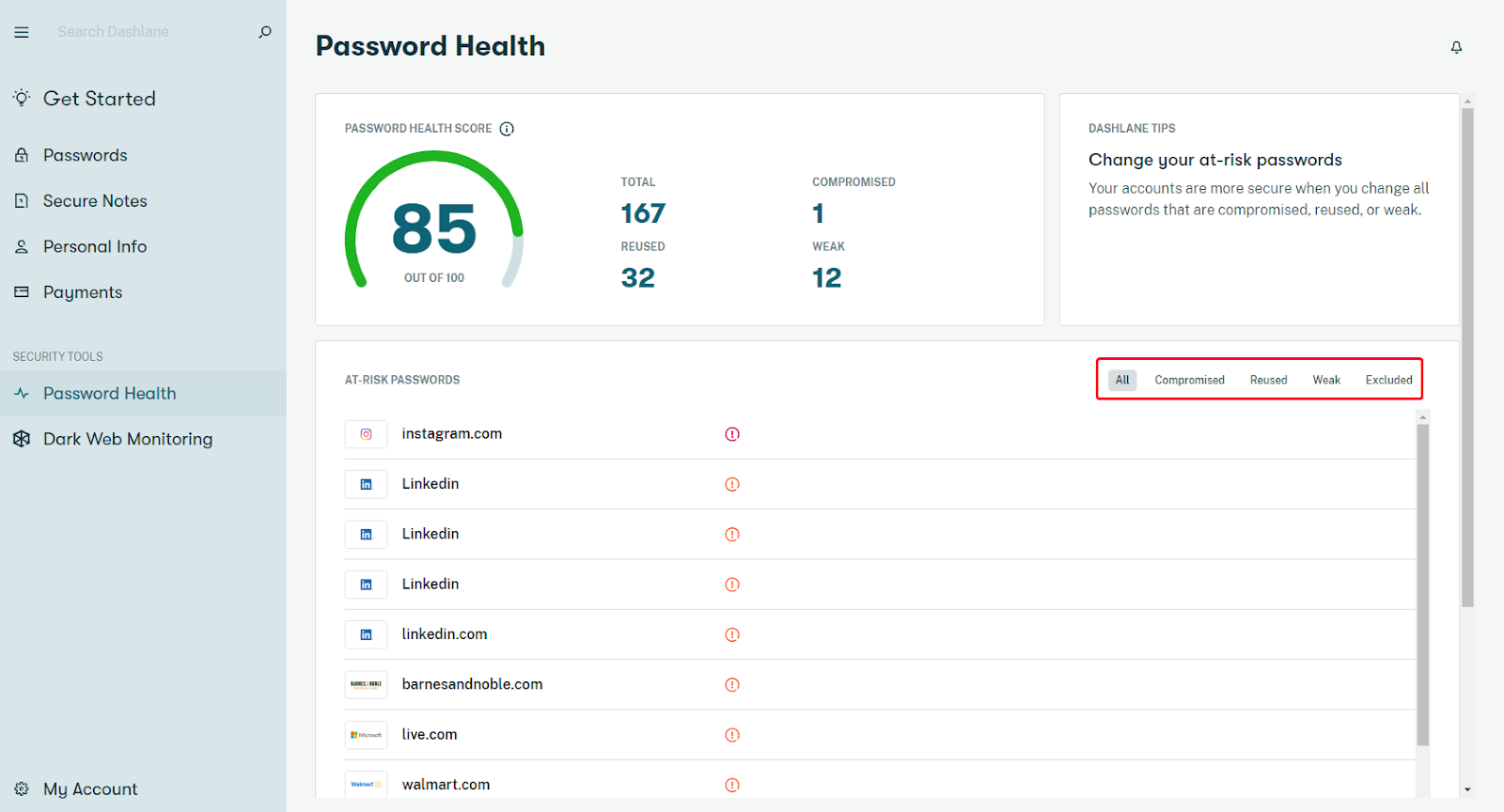
These tools sync all passwords under a single device and protect your data. They also help you generate passwords from an encrypted vault. Here, your sites are only accessible locally with a master password. Don’t forget to update and change your passwords every few months.
3. Set up two-factor authentication
While you cannot set your customers’ passwords, you can take a security measure by enforcing two-factor authentication.
According to Microsoft, a multi-layered authentication process can block over 99% of cyber-attacks!
Two-factor authentication doesn’t just require the user to input a username and password. You send an extra code that is sent as an email or an SMS on their provided phone number.
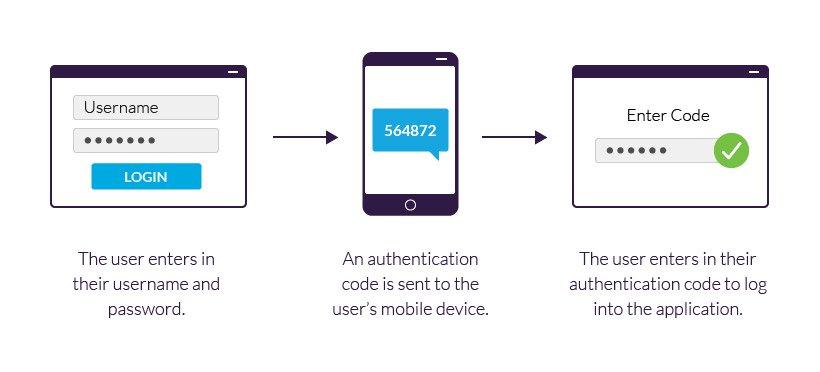
This would ensure that only the user is accessing the service even if their username and password are at risk. You can use MFA authentication tools like Duo MFA to enable multi-factor authentication in your logins.
4. Encrypt your Entire Store
As an eCommerce store, it is a must for you to get an SSL (Secure Sockets Layer) Certificate that links a key to transactions on different paths on a network. It is one of the primary requirements for eCommerce stores under PCI (Payment Card Industry) compliance.
In simple terms, a properly installed SSL certificate helps you protect and secure your site data by encrypting all the information submitted on your site. This makes it difficult for hackers to read and interpret your data.
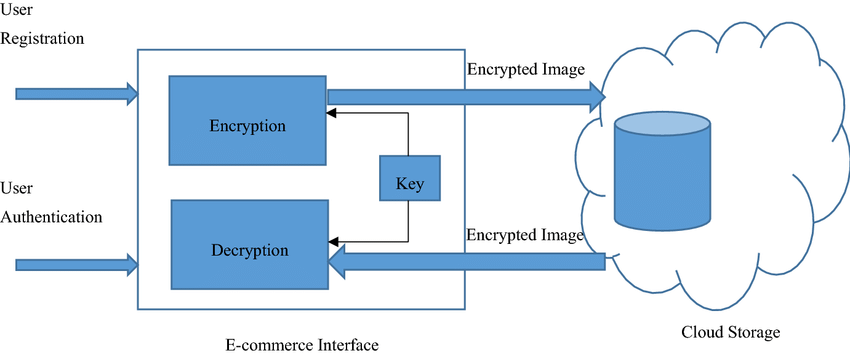
The certificate doesn’t just protect your data but also enables HTTPS (HyperText Transfer Protocol Secure) on your site. Instead of a standard HTTP, the extra S of ‘Secure’ encrypts, connects, and adds a padlock icon next to your address bar. It will build trust amongst your consumers and show them that your site is protected and secure to use.
5. Don’t Trust Native CMS Security
CMS platforms are common hacking targets. Their open-source nature makes them vulnerable and nobody really pays attention to the finding and patching the CMS security vulnerabilities on time.
Since a CMS has numerous plugins and integrations, they are also often exposed to cross-site scripting and SQL Injection.
There’s a lack of accountability in these open-source CMS and you cannot trust it to be always secure. Some of the steps you can take to mitigate CMS security risks are:
- A solution you must follow is to regularly update your CMS to avoid attacks. Choose a vendor that takes care of security updates.
- Look for top-recommended security plugins in case you’re using an open-source CMS to fill the gaps where native security was thin.
- Sanitize user inputs to prevent injection attacks. Utilize typed and parameterized database queries in programming languages.
- Change default usernames like ‘admin’
- Enable a Firewall
6. Take Extra Steps to Help Customer Security
Passwords are the most standard access key that your customers will have. And customers are often inadvertently using the same password at multiple places for easy remembrance.
The problem with poor credential hygiene from the customer’s end is it makes it easy for hackers to crack passwords and breach security.
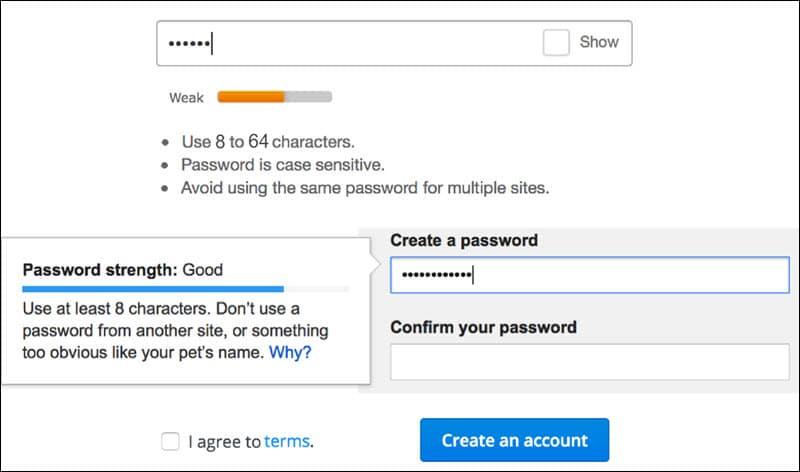
In this case, your customers can end up being your weakest link. Like I mentioned before, you don’t have any control over what passwords they keep. But you can take measures for your customers to follow the best practices for ensuring security. Some must-haves login security measures that you can take are:
- Enforce a rule for customers to build a password that’s a mix of capital letters, numbers, and, special characters to increase the complexity and strengthen their passwords.
- Have a minimum password length
- Block Dictionary Words, Usernames, and Compromised Passwords
- Use an on-screen password strength meter
- Remind them to update and change their passwords every few months.
- Limit login attempts
- Use a Google reCAPTCHA to make logins secure
You can utilize Mageplaza’s Magento 2 Security extension that helps you prevent unauthorized access to hackers and tighten the security for logins.
7. Ensure Frequent Backups
Imagine if the hacker didn’t just breach your security but also destroyed and wiped your data.
It would be a disaster, wouldn’t it? You didn’t just lose the customer trust in the process but also lost the order information and suffered a sales loss.
Data loss due to hardware malfunction and cyber attacks are very common. If you lose your data, you lose it for good.
Your only ray of hope is a regular backup. Backup is very much like an insurance token. Regularly keeping your data updated may not help you every day. But in cases like this, it can be a life-saver.
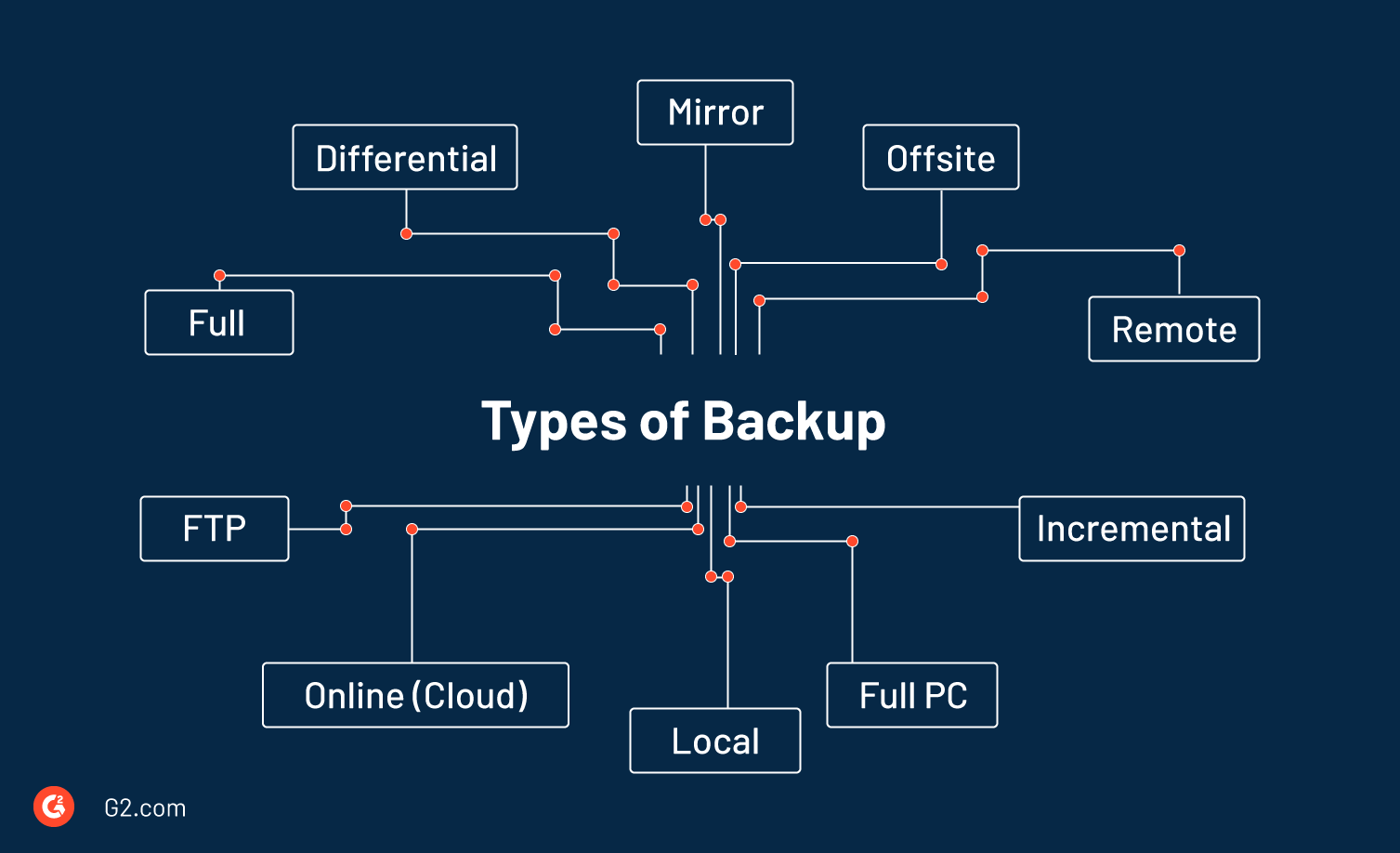
With a backup, you can restore your data and focus on your business while further ensuring better security in the future.
And you don’t have to do much. By opting for an eCommerce web hosting service, you can enable automatic back-up instead of manually backing up your data.
If you want to go above and beyond, make a copy of the backup. In case of an unfortunate circumstance where you lose your original backup, you have a contingency plan available.
8. Never Store Credit Card Data
As an online store, most of your customers are going to opt for card-based payments. To facilitate these payments, a majority of eCommerce stores go for third-party payment gateways.
However, there are some that store their customers’ data in-house. If you’re doing so, you need to know that storing your customers’ credit card data invites numerous risks.
Hackers can easily get hold of customers’ credit card information via phishing attacks, spoofing, hacking, and skimming. The card numbers are stolen from unsecured websites or via identity theft schemes. And these fraudulent activities often go unnoticed until the card incurs unauthorized charges.
The solution is to never store credit card data. Some of the top reasons for the same are:
- Privilege Abuse by Employees
- SQL Injection Attacks
- Storage Media Exposure
- Limited Security Expertise
- Weak Audit Trail
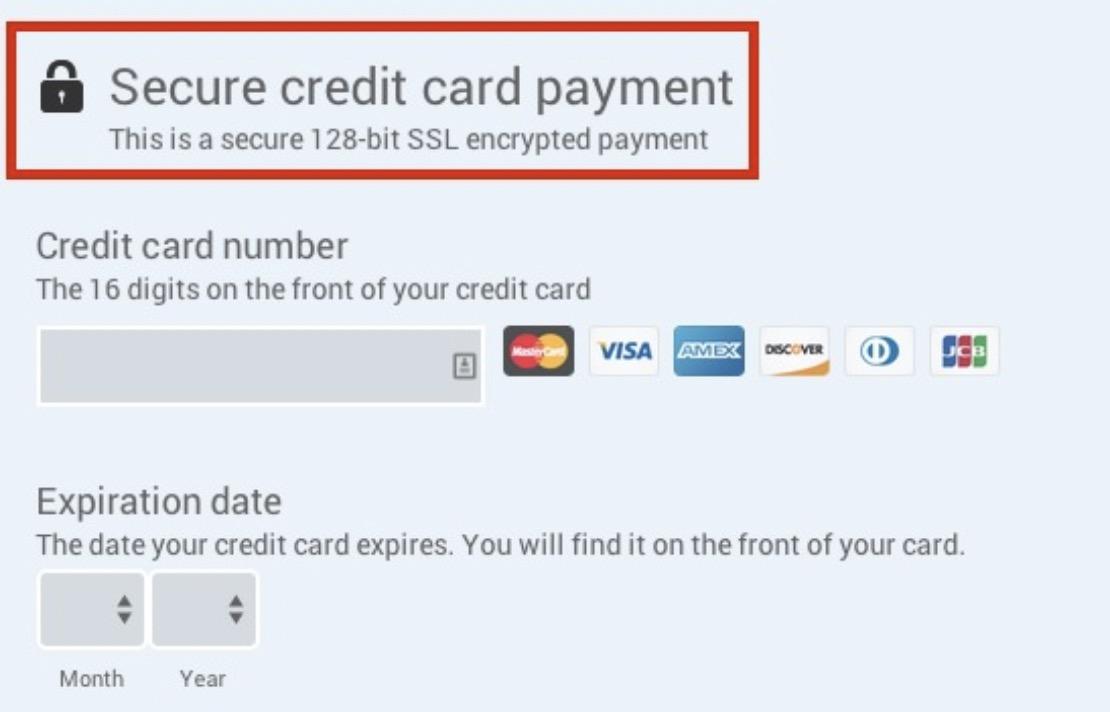
To ensure the safety of your customers’ information, first, understand what the PCI guidelines are and see if storing the data is really necessary. If it is, take it upon yourself to regularly update your software, have customers sign an agreement, and exercise caution for handling sensitive data.
If not, you can simply opt for a third-party payment processor like Stripe that complies with the PCI guidelines and follows the payment protocols for online transactions. They often have the expertise in following the security measures and can reduce your compliance burden.
9. Use a Card Processor with Address and Card Verification
While making digital payments, it’s impossible to verify if the person making the payment is the actual cardholder. To determine the authenticity of the transaction, you need to add extra layers of security. This will reduce credit card fraud.
Apart from the basic details like credit card number and cardholder name, ensure that you ask for the following details
CVV (Card Verification Value): The last three digits on the back of the credit/debit card.
AVS (Address Verification System): A numerical address verification system that determines the match of the address that the customer has with the bank and the address in customer information.
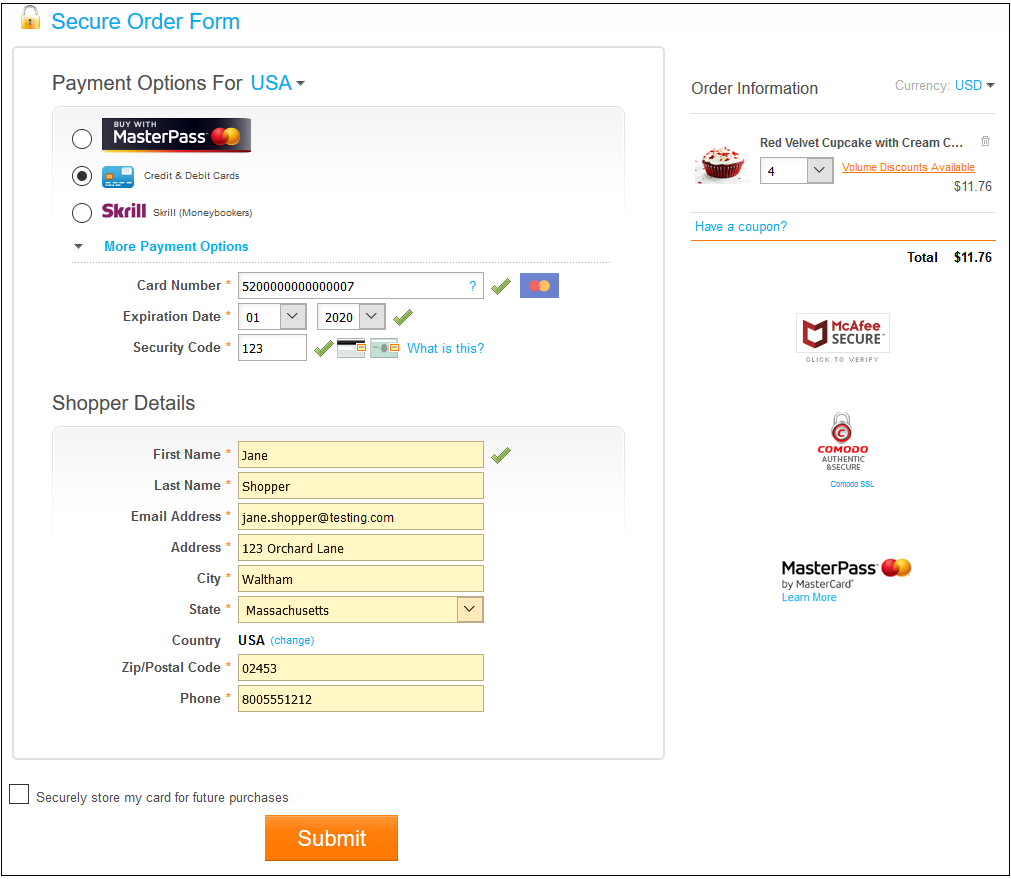
AVS is increasingly used to legitimate online transactions. The merchant automatically sends a request for user verification to the card issuer using the billing address information provided by the consumer. The processor checks the billing address and matches it with the issuing bank.
In case the addresses don’t match, the bank deems the transaction as a failure. In case it does match, the bank discloses a response code that describes how closely the address matches.
Asking for numerous verification details from customers may seem like a hassle for them. But doing so can ultimately help you validate their purchases and ensure their security.
10. Set up Fraud Alerts
There’s still a possibility that the security is at risk despite having two-factor authentication and double verification methods.
Have an alert system that notifies you whenever there is a suspicious activity when customers use their cards to make payments.

Check your payment processor and set up alerts by using several variables to trigger the alert. These can be:
- Multiple bulk orders are getting paid by a single card
- Orders are placed from a foreign IP address
- Conflicting billing and customer data address
- One person places the same orders using different credit cards
- The zip code on the customer database doesn’t match with the billing information
- Multiple failed payment attempts
In case you receive any of these notifications, you can restrict payments and suspend the order until the above steps are addressed and are manually approved by the actual cardholder.
11. Perform Regular PCI Scans
The PCI rules and regulations have evolved owing to the technological advances and rising number of data breaches.
Following these updates and renewals is the least you can do to maintain your security infrastructure for your eCommerce business.
Most startups and medium-sized businesses don’t invest in data security as they do. Data suggest that more than 50% of the businesses don’t abide by the PCI compliance guidelines. This is a dangerous bargain. It loses you both revenue and customers.
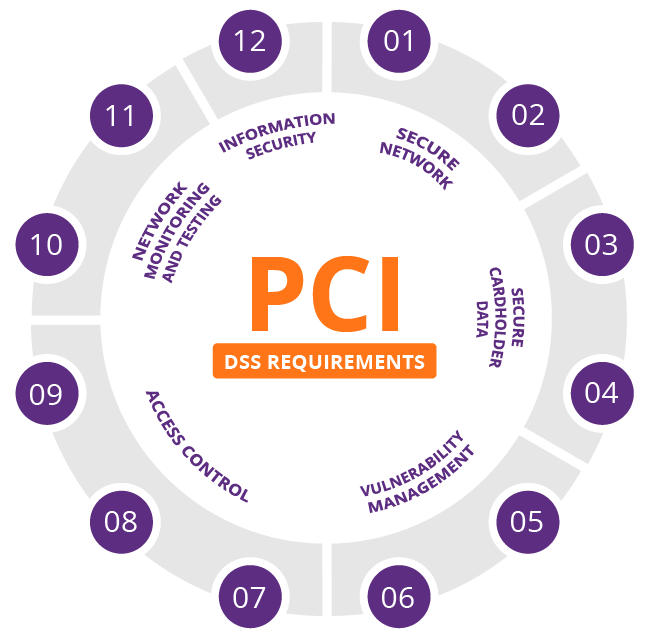
Run PCI scans quarterly to catch issues and maintain the security standard. The basic guidelines that you need to follow are:
- Change the default password for all network devices
- Establish a firewall to safely store credit card information
- Encrypted transmission of customers’ data
- Unique IDs for every cardholder
- Limited physical access to credit card information in the organization
This may take up a few hours every few months. But it can save you thousands of dollars and mitigate security risks for your eCommerce store.
Conclusion
Setting up a security infrastructure is not enough. You’d need to invest your time and efforts and regularly maintain security hygiene that won’t compromise sensitive information and help you keep ahead of your game. Apart from saving your unnecessary costs pertaining to security, it will establish a sense of trust from the customers’ end that can go a long way.
& Maintenance Services
Make sure your M2 store is not only in good shape but also thriving with a professional team yet at an affordable price.
Get StartedNew Posts

May 2023
Stay in the know
Get special offers on the latest news from Mageplaza.
Earn $10 in reward now!







