5 Magento 2 SEO mistakes & How to avoid
With a big catalog of 234+ extensions for your online store
Magento 2 is considered a new bright star in the sky of Magento as soon as it is released. Unfortunately, besides a lot of advantages Magento 2 bring, it also has several common SEO mistakes for the online stores. Tons of unexpected reason might occur to our website in a beautiful day in a sudden. So, from the SEO point of view, we should be well aware all of the bad apples which has bad effect to your business in SERPs ranking. This blog post will list all of the SEO mistakes and I hope that the checklist of Magento 2 SEO mistakes can help and provide a new view for you before launching your online store or upgrading the existing Magento 1.X store.
=> Get best practices SEO solution for Magento 2
Table of Contents
- 11 Common Magento 2 SEO Mistakes
- #1. Homepage with title “Home”
- #2. Have a default layered navigation
- #3. Robots.txt not blocking the site search results
- #4. Pointing layered URLs back to category with Rel Canonical
- #5. Indexing both HTTP and HTTPs versions of the website
- #6. Missing availability in schema.org microdata markup for product offer
- #7. Using Duplicate Content
- #8. Forget to change the default meta tags
- #9. Overlooking the importance of alt tags
- #10. Using non-descriptive URLs
- #11. Ignoring the staging server after moving the site to the live server
- Conclusion
11 Common Magento 2 SEO Mistakes
#1. Homepage with title “Home”

As far you may have known, the homepage is the strongest page in terms of link equity and the page, which can rank the most crucial keywords. Because of this reason, you shouldn’t keep the title of the store with only “home page” if you want the customers to know what your website describes. Instead, you ought to keep the high searched keywords that relate to the products you sell. Therefore, it will make a tremendous influence if you need SEO for your online store. Hence, make sure the title of your store relates to the product you sell instead of the title with only “home”. Rich your content right from the homepage’s name!
#2. Have a default layered navigation

Layered navigation is extremely awful for SEO in Magento 2. Generally, all of the online store owners need to keep away from layered navigation or other filtering & sorting parameters. The truth is that many of us used robots.txt to block them. However, it is not an optimal way to deal with this problem as they can still be indexed and can’t be crawled. Besides that, some of you also want to use Meta noindex and follow on your URLs with those parameters. On the whole, you had better not apply both robots.txt disallow and Meta no index. It is not a good idea.
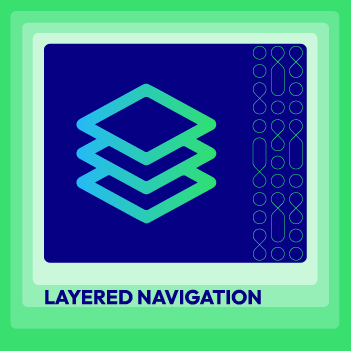
Layered Navigation for Magento 2
Simplify your shopping experience with our advanced search and filter options
Check it out!#3. Robots.txt not blocking the site search results
In case disallowing layered parameters through the robots.txt file is kind of bad practice, what you really should disallow is your site search results, especially the /catalogsearch/URL path. If you haven’t know how to configure robot.txt yet, we have a detailed write up for best practices and tips in configuring this file: [How to configure Robot.txt file](https://www.mageplaza.com/blog/robots-txt.html).
In addition, Google’s Panda algorithm will penalize websites which allow indexation of large amounts of their site search data. Because Google does’t want to index your site search and only want you to stop them. However, some Magento 2 websites not only forget to disallow the site search results through the robots.txt, but also link to their site search results from homepage actively. They will link the exact homepage logos of different brands to site search with that exact brand name as a query parameter.
#4. Pointing layered URLs back to category with Rel Canonical

When Rel Canonical is released, Google want to apply it to resolve the duplicated content. However, it is not available because some cases are not duplicated when layered filters change the content of the URL. Hence, it is time for you to place Meta noindex, follow on those layered URLs and show them out of index while letting the link juice flow through them through your navigation and product listings to other pages that need to rank.
#5. Indexing both HTTP and HTTPs versions of the website
Having both versions of HTTP and HTTPs on the same URL indexed are typical examples of duplicated content and remarkable ones of where rel canonical ought to be used to consolidate the duplicated content into a favored version. If the https version is the favored one (since the https is considered a ranking factor by Google), the HTTP form of the same URL should have a Rel canonical directing it toward HTTPs version and in vice versa.
#6. Missing availability in schema.org microdata markup for product offer

Microdata markup assists Google and other search engines understand the content of your pages. It supports the Search Engines figure out what’s your price, your special price, your reviews, the value and so on. Besides that, it is exceedingly essential for automatic product updates for Google Merchant Center. If you miss the availability markup, SERP results will be featuring our product as “In stock” and auto-availability product updates with Google Merchant Center work.
#7. Using Duplicate Content
Google and search engines always love fresh, quality, and unique content, so remember that you don’t ought to use duplicate content in your product descriptions and meta descriptions.
Many merchants use duplicate content or product information for their product descriptions, that’s why you can’t get visibility on search engines. They find difficulties in showing the first URLs in the search results.
In order to get a higher ranking on SERPs, you have to make sure that your content is fresh, unique, and quality. Additionally, you should write relevant and engaging content about your products and services so that everyone can make a purchasing decision instantly.

Mageplaza SEO Extension for M2
Drag more traffic to your online store and boost your rank on search engines
Check it out!#8. Forget to change the default meta tags
Most of the new store owners forget to change the default meta tags on their website and as a result they get bad rankings on search engine result pages. As a merchant or developer, if you don’t optimize your title and description tags by inserting related keywords, but just use their default tags, the results you get will definitely disappoint you.
Hence, in order to enhance your SEO ranking, you have to add relevant keyword phrases to your title tags as well as meta descriptions. Also, please make sure that all meta descriptions you use are unique, engaging and SEO-friendly, which will help improve your web visibility effectively and drive the click-through rate of your Magento store.
#9. Overlooking the importance of alt tags
Images are one of the important factors that help your website rank high on Search Engine Result Pages. If the images on your website are not beautiful, quality and related to the title of the article, it means that Search engines do not love and evaluate your website quality. That’s why you need to optimize images for SEO standards.
Another important thing, search engine crawlers can’t read and understand what your images are if you don’t describe them. So keep in mind that you have to write relevant descriptions for each image. Right now, if you haven’t added alt tags to your images yet, start adding them to improve your image’s visibility on Google and get high in the rankings.
Also, adding relevant and SEP-friendly alt tags for your images help everyone easily look for your online store.
#10. Using non-descriptive URLs
This is a critical mistake when it comes to optimizing your online store for search engines. The fact that you optimize your website URLs help search engine spiders read, understand and index your website quickly.
You can index your store more easily by adding related keyword phrases in the URLs. By creating a friendly and understandable URL, you can boost more customers to visit your store.
An example of an SEO optimized URL and related to the SEO extension for Magento 2 stores.
mageplaza.com/magento-2-seo-extension
Placing a URL related to your products and services will give search engines and visitors a clear idea of what your website is about, which will improve rankings and bring more potential customers to your website.
#11. Ignoring the staging server after moving the site to the live server
You must definitely know the staging server if you are a Magento store owner. It is used throughout the development of an online store to test all the changes you make. Testing everything on the staging server will help you reduce unnecessary risks before your website is transferred to the live server.
You can add noindex/nofollow attributes using meta tags before you start using the staging server. It will help prevent search engine crawlers from indexing your website as well as limit possible mistakes that are able to happen in the future.
Conclusion
Having the checklist of Magento 2 SEO mistakes, now it is high time for you to check before launching your own Magento 2 store or upgrading of the existing Magento 1.X store. You should remember that an online store is a complex system which includes many factors you can’t predict. Every thing is ok, but on beautiful day Google Search Console shows strange 404 errors. Hence, you need to track your site and Magento 2 SEO mistakes to solve the issues in time. If you don’t have enough time or expertise to check your website, you can also use a Magento site audit service. All of things can help you hopefully.
& Maintenance Services
Make sure your M2 store is not only in good shape but also thriving with a professional team yet at an affordable price.
Get StartedNew Posts

May 2023
Stay in the know
Get special offers on the latest news from Mageplaza.
Earn $10 in reward now!






