Magento 2 guest checkout (Checkout as guests)
With a big catalog of 234+ extensions for your online store
As checkout always has the number one priority to optimization. It plays a considerable role to decide whether customers finish the conversion or not. It is the final stage before the money delivers to your store sales.
Also, a fast checkout process is essential to carefully take care of your customers and especially for new ones. In dozens or hundreds of sellers, they choose your businesses to visits. With just small changes, let’s make it better to attract more customers.
I want to suggest to you the guest checkout feature. Why? Because it is a great feature that already exist in your Magento store sites. Learning how its benefits and how to use this feature can significantly impact your business.
Table of Contents
- What is a guest checkout
- Why checkout as guests is your valuable assets?
- How to enable the feature guest checkout
- How does guest checkout look on the frontend
- Conclusion
What is a guest checkout
Guest checkout helps your store to encourage new customers to proceed to checkout without having requirements to create an account.
From the customer’s point of view, it is a convenient method which will do a favor to reduce excess actions to log in/create a new account. Applying checkout with no login can protect their information and carry out quick checkout for your favorite store items.
Also, the feature which already has in the default offers the customer to generate the customer account directly on the checkout page after finishing the checkout process.
Why checkout as guests is your valuable assets?

Reduce checkout time
Typically, after new/ familiar customers start the checkout process, they have to navigate to another page to create/login their account. The extra navigation requires an excessive amount of time which prone to cause discomfort to buyers.
With the feature, shoppers will finish the buying process with quick information filling. Besides, the process will happen faster when customers can checkout with one single step. From the initiative of the buying process, customer satisfaction will be upgraded to a new level. Thus, the optimization can minimize the number of clicks, and navigation will be essential for any store site.
After all, a function is not enough for your store to optimize the checkout time. You should employ some tools, or a customized company to support the checkout stage. On Magento 2, One Step Checkout will be a suitable feature to design a clear layout to throw away any redundant motions on the checkout page. The checkout module will keep abandoned cart rate to a minimum and improve conversion rate.

One Step Checkout for Magento 2
Cut down 80% of checkout time & increase 30% of conversion rates
Check it out!Maximize the number of successful conversions
Attracting new store buyers with professional guest checkout will assure to protect their personal information. Customers tend to doubt new online stores that they visit for the first time. They will mostly bounce off the store to purchase products at a familiar store. Or, some time when your loyal buyers need to buy items in a rush, they can take advantage of this method to finish checkout ASAP.
With all the attractive benefits I had mentioned above, the beneficial module will drive the store conversion rate to grow steadily with new shoppers and loyal customers.
Increase number of loyal buyers
From routine visitors, they will be more likely to convert into customers when they got the chance to experience your products with the open opportunity to checkout. It shows that you provide the opportunity with less frequent buyers as well as familiar buyers.
Besides, after they have purchased your store products, they will be more likely to trust your business and continue to make another order. Your store will have more loyal customers in no time.
Therefore, the barrier for new clients to checkout will be eased to increase customer satisfaction. Popup or bothersome redirect will no longer appear to ask customers for registration in this final stage.
How to enable the feature guest checkout
General configuration
After knowing all the great merits, it is time to take action to enable this feature. You have to login you Magento before doing making further any steps. Next, access Stores - located on the admin sidebar > Configuration, choose checkout which is a smaller section of Sales.
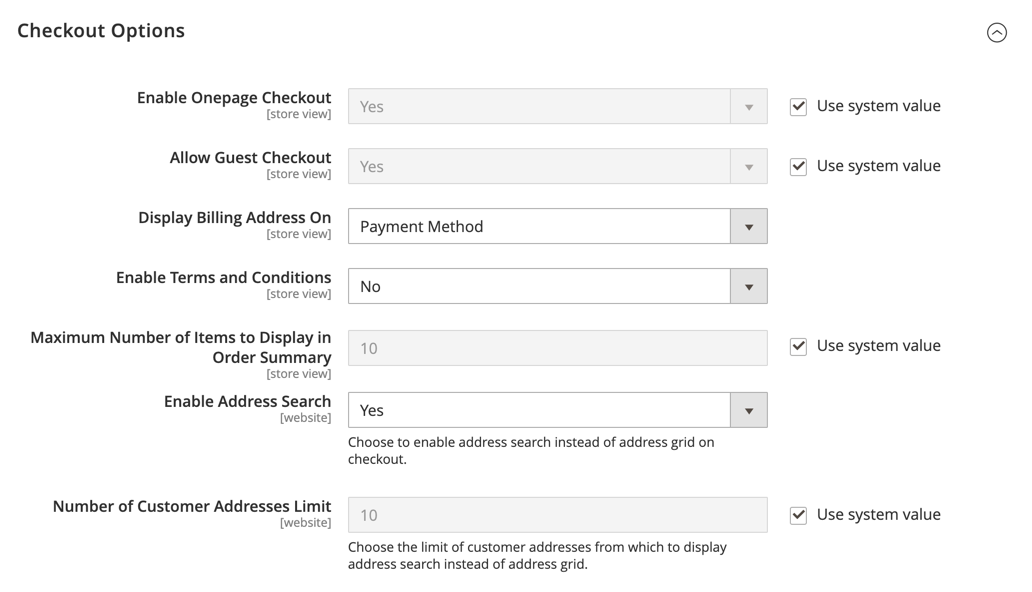
Subsequently, you need to click on this symbol in the Checkout Options section.
After that store has to untick the Use system value checkbox. In the setting is for a specific store view, choose the store view where the configuration applies. When prompted, click OK to continue.
Select “Yes” in the Allow guest checkout field. Last but not least, do not forget to Save Config before logging out.
Creating an account while checking out
Besides, the feature also supports customers to open an account directly on the product page. A suggestion will appear so the customer can voluntarily create an account. This type of registration does not require your customers to make further navigation. As people always say nothing better than killing two birds with one stone, the information for checkout and account registration will be made all at once.
Check if customer email exists
Email is a vital communication tool for stores to reach out or follow up with the buyers after they successfully or unsuccessfully check out their orders. Therefore, an email validation for the store will support owners to record valuable information of the client with high accuracy.
How does guest checkout look on the frontend
After all the guidance to learn and configure the check out process, you must feel curious about how it turns out!
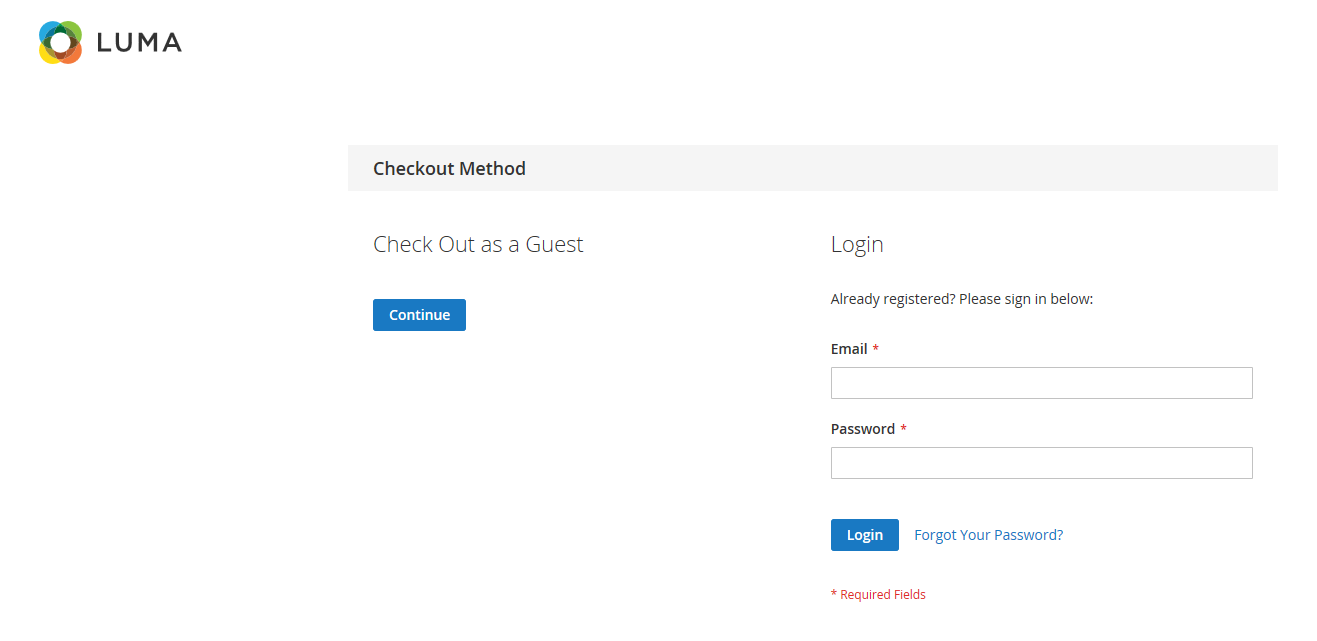
When customers finally decide to make the final purchase, the suggestion for guest checkout is set to appear next to the login option as the two selections for customers to choose. With the help of a clear layout and more varieties to checkout, customers will become satisfied with your store purchasing experience.
Moreover, sign up on the checkout page function will first appear after the customer tick in the box of create account field. All the information customers fill in for checkout will be utilized directly to create an account. Customers only have to create a password to protect their account information.
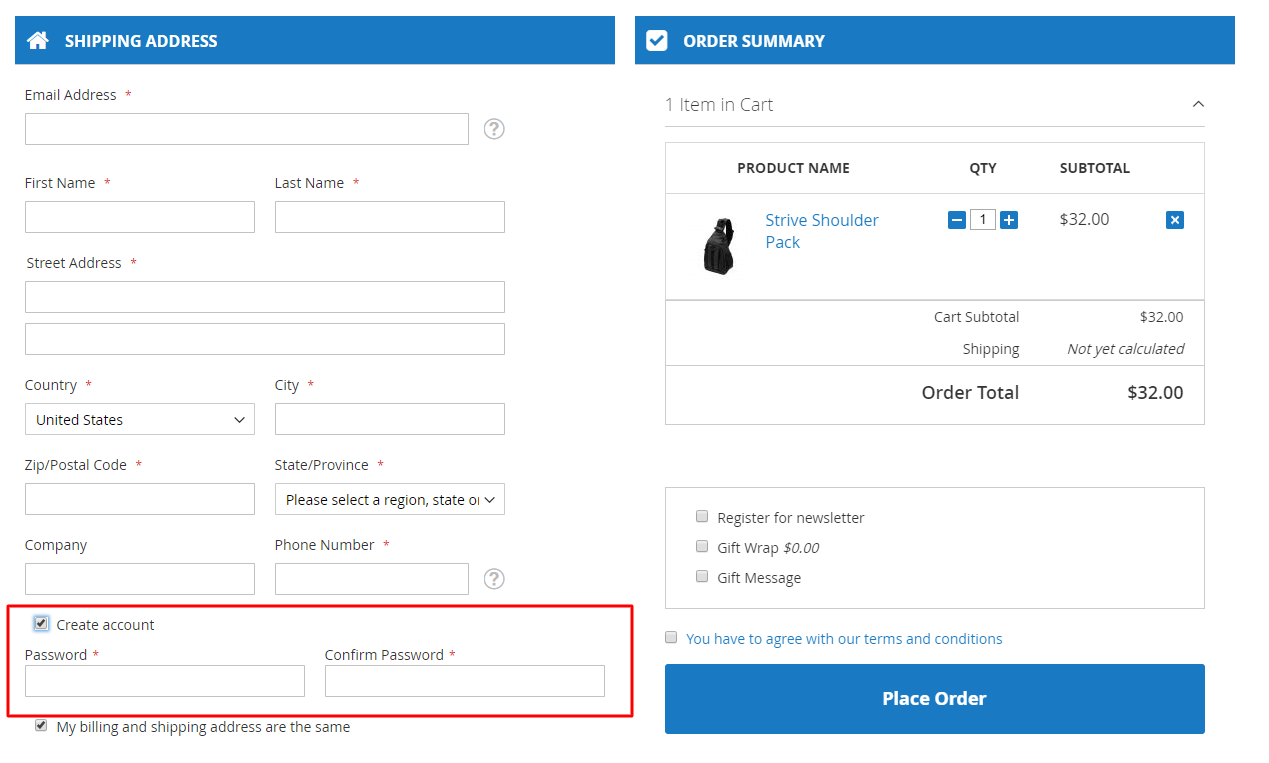
Email validation activates without any further configuration. The function only allows customers to place the order when the customer fills in the correct email form. Based on the customer information in your system, it recognizes emails of customers who had already created accounts. For that particular customer, the system will encourage them to login with a URL which guides to store’s Sign in page.
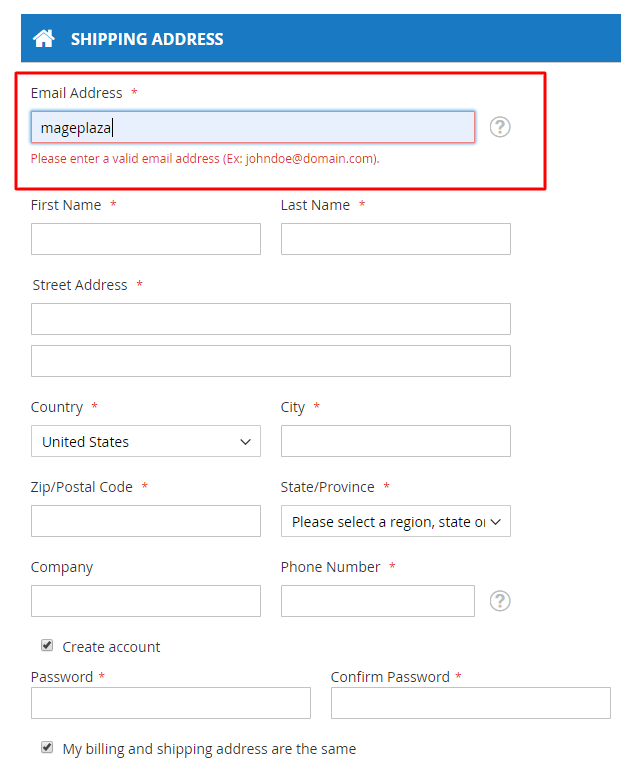
Conclusion
That is all the information you need to know about the Magento Guest checkout feature. With the right way to apply, this will become a valuable feature when operating for any online stores.
There only two words to describe, which are useful and user-friendly. It is a free feature that makes your customer’s life more comfortable.
& Maintenance Services
Make sure your M2 store is not only in good shape but also thriving with a professional team yet at an affordable price.
Get StartedNew Posts

May 2023
Stay in the know
Get special offers on the latest news from Mageplaza.
Earn $10 in reward now!







