Instant search for products to quick order in Magento 2
With a big catalog of 234+ extensions for your online store
Bulk purchasing is a widespread method for wholesalers to maximize profit. When it comes to e-stores, the importance of an instant search box for goods to quick orders is undeniable. Instead of wasting much time looking for something in a wide range of products, customers can capture what they need in the blink of an eye.
To tackle the time-consuming issue as well as assist wholesalers to search and place orders quickly, Magento 2 Quick Order extension is released with the Instant Search tool. Furthermore, the outstanding module enables shoppers to import multiple products by uploading CSV files, helping B2B stores serve customers professionally.

Simplify and quickly your the ordering process to grow your business. Supercharge your operations today!
Check it out!Main contents
- Why do e-commerce businesses need an instant search box?
- What is a better instant search for products to quick order?
- How to configure the search box for products
- The instant search bar to quick order on the frontend
Why do e-commerce businesses need an instant search box?

It goes without saying that websites should contain various information to meet consumers’ different needs. However, it is hard for wholesalers to find products in a number of sites. The process of product searching takes them lots of time and the results are not accurate sometimes. Moreover, when a product has been found, users need to select the attributes and add to cart with complicated steps. Thus, customers’ shopping experiences decline sharply, putting stores at a high risk of abandonment rates. That is the reason why equipping an instant search tool is a smart solution to run your stores on the right track and gain more benefits from B2B commerce.
What is a better instant search for products to quick order?

Mageplaza Quick Order extension is published with the aim of immediately satisfying the needs of wholesalers by an advanced tool of the quick search bar. To place a fast order, what customers only need to do is enter one or some characters of that product’s name. At the same time, the search box provides relevant suggestions so that purchasers can select a specific item without typing its full name. Furthermore, Magento 2 Quick Order module brings a highlight function of searching for products by SKU. With this useful method, wholesale customers get the most exact searching results in a few seconds.
More importantly, the product images, names, and attributes are displayed in the search bar as consumers search for products. Hence, users add exact items to cart with ease. After an item has been already found, another search box is available to be used. As a result, customers are free to make orders quickly.
How to configure the search box for products
On the backend, you have to go to Store > Settings > Configuration > Mageplaza Extensions > Quick Order. After enabling this module and finish the fields in General Configuration, you move to the Search section.
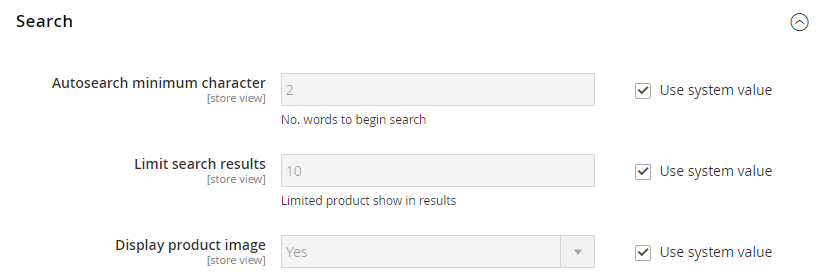
You can enter the number in Auto search minimum character, which shows the minimum number of characters that users have to type to display the search results. If you skip the step, the default of the fields is 2. Moreover, the extension enables admins to choose the number of displayed results in the search result grid. The default is 10 if the section of Limit search results is empty. After that, click on Yes in Display product image to allow the display of illustrate images when customers look for products.
The instant search bar to quick order on the frontend
To access the search box, wholesalers need to find the Quick Order link or the button. With Mageplaza Quick Order for Magento 2, customers find it easy to see the link or button at 3 places:
- Top menu
- Next to Search Box
- Footer Link
After that, a friendly interface of the lightning-fast instant search is displayed on the top of the site. As soon as wholesalers look for a specific product by entering some characters or SKU, the related results are shown. Customers can add the items to the cart and choose their attributes on the quick order site without being redirected to the product page.
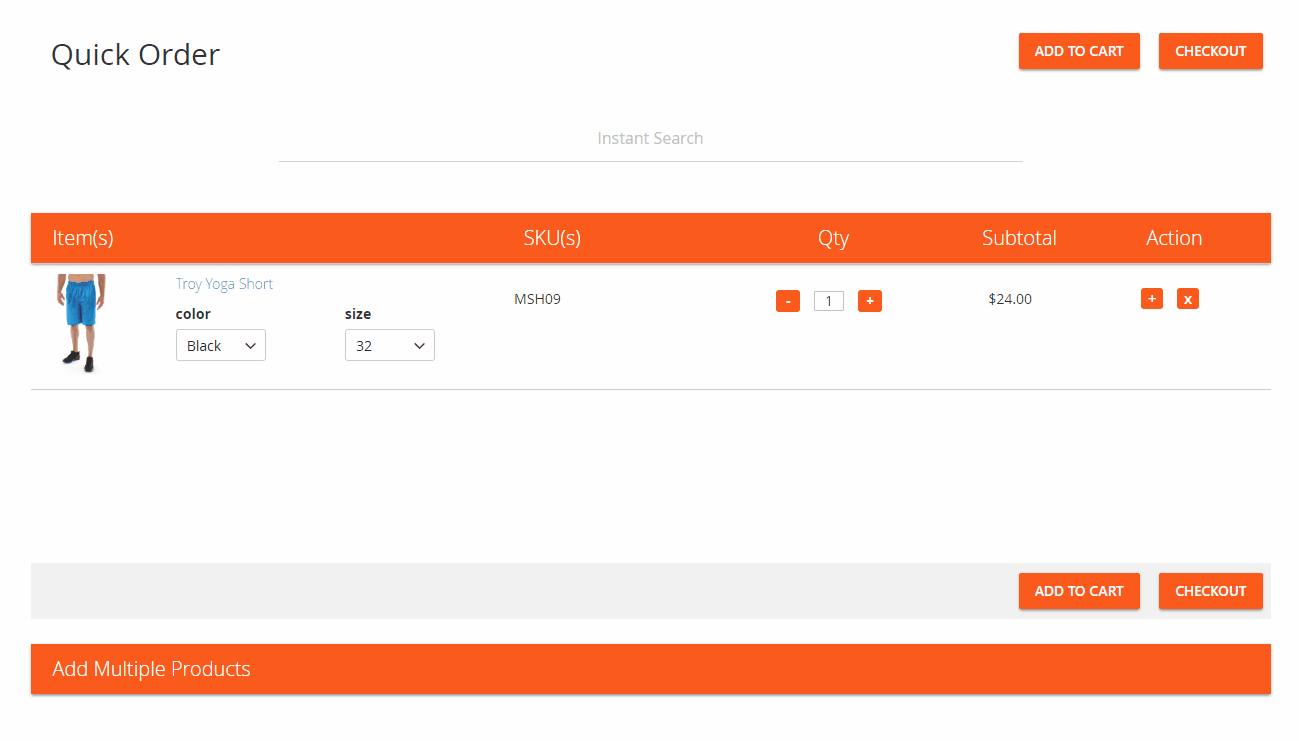
In short, Magento 2 Quick Order extension by Mageplaza plays an emphasis on the B2B commerce of every e-store. The instant search for products reduces the workloads and time-consuming issues on bulk purchasing. Hence, the process of buying products in bulk is smoother than ever, improve customers’ shopping experience sharply. Furthermore, the Quick order extension not only drops abandonment rates but also boosts sales faster. Online stores now are easy to gain a number of bulk orders from wholesale business.
& Maintenance Services
Make sure your M2 store is not only in good shape but also thriving with a professional team yet at an affordable price.
Get StartedNew Posts

May 2023
Stay in the know
Get special offers on the latest news from Mageplaza.
Earn $10 in reward now!







