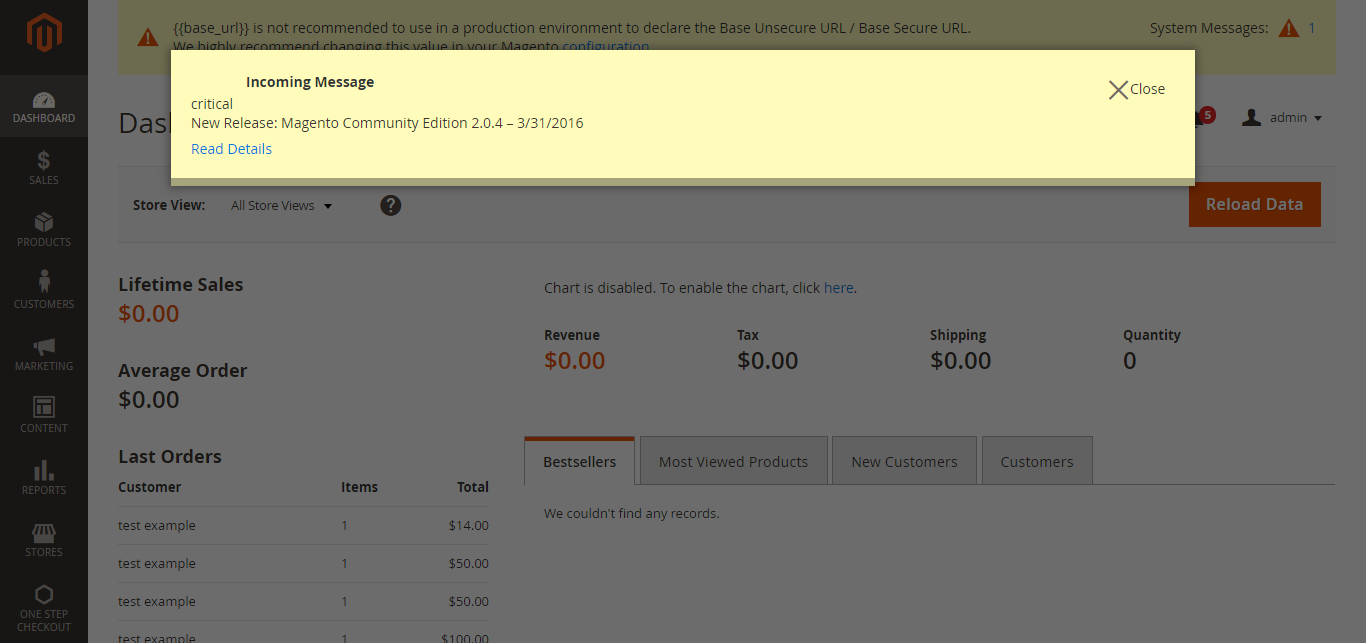
Learning how to manage inbox in Magento 2 is a must because of the major importance of the message. You may lose or later access many important information such as system updates, patches, new releases, scheduled maintenance, upcoming events, and more from Magento if you don’t know how to manage inbox in Magento 2. However, in some cases, you may want to remove the inbox due to getting random messages when logging into the backend.
In this post, we will guide you on how to remove or manage incoming message inbox, how to mass update multiple messages, and how to configure notifications.
Follow some useful guides below:
Read Details for more information.Close box to remove the popup and continue.
A Latest Message notice also appears to the left, just below the header of your store. As with the popup box, you can Click Read Details for more information.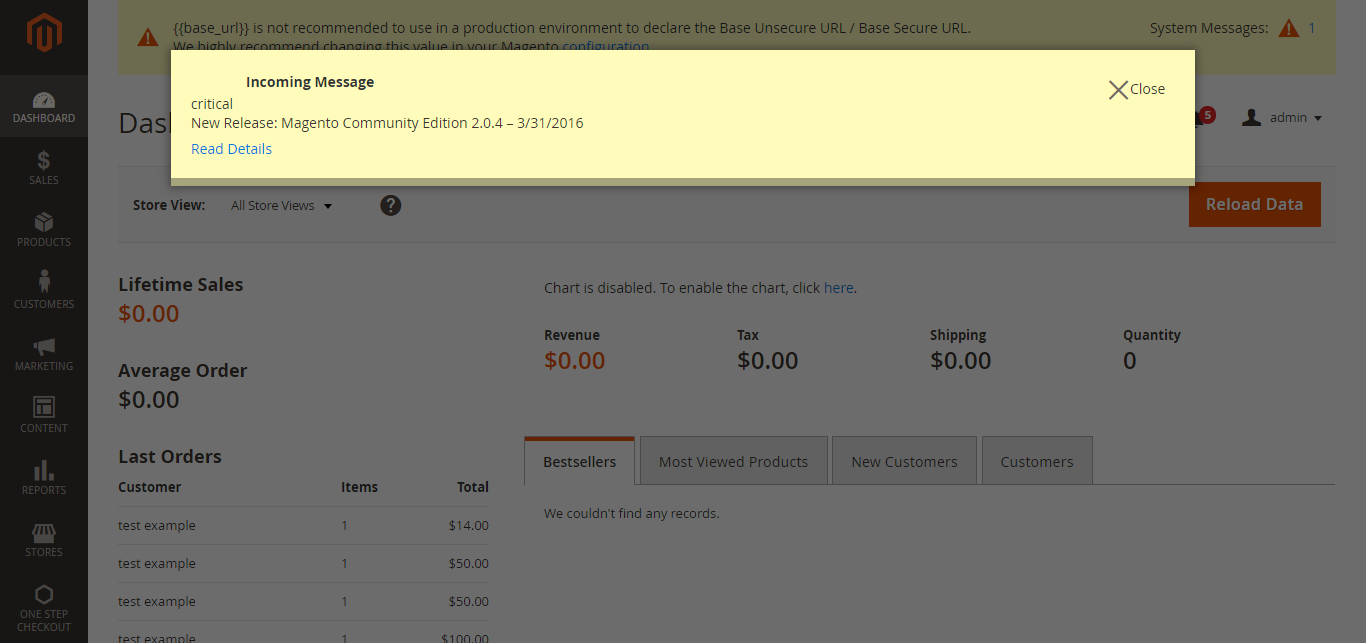
Go to messages inbox.
The messages in your inbox are marked by severity, with the most recent at the top.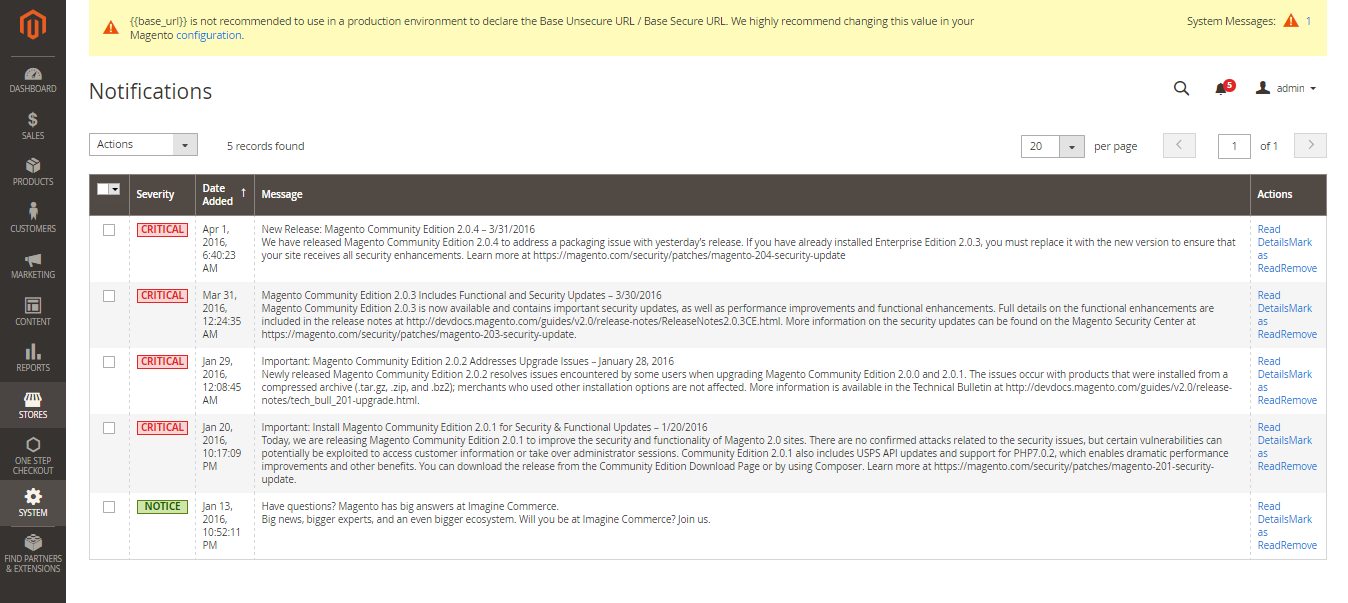
System. Then under Other Settings, choose Notifications.Actions to one of the following:
Submit to complete the process.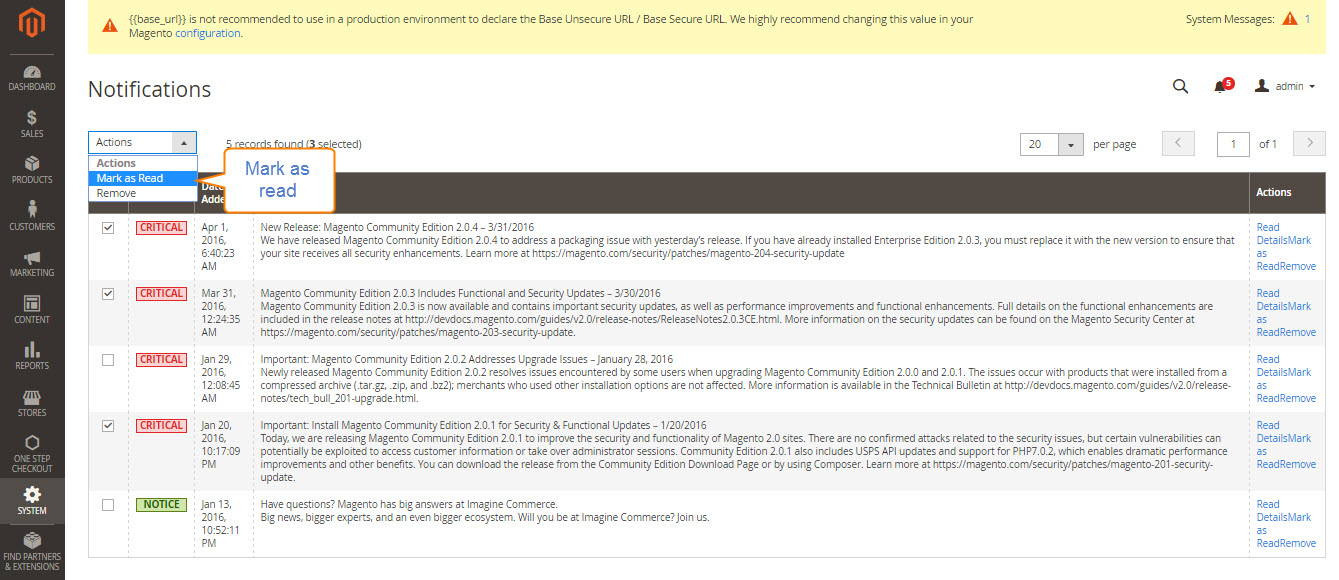
Stores. Then under Settings, choose Configuration.Advanced, choose System.Notifications section, and do the following:
secure URL, set Use HTTPS to Get Feed to “Yes.”Update Frequency to determine how often your inbox is updated. The interval can be from one to twenty-four hours.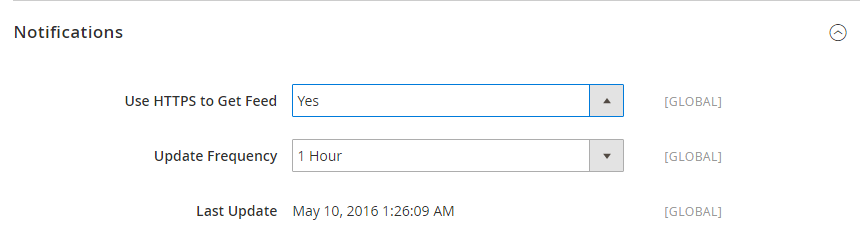
Save Config.Check your inbox pop-up frequently to receive notice of important system updates and news from Magento. In case you need to manage them, today’s tutorial shows you how to remove the message inbox in Magento 2, apply an action to multiple messages, and configure notification frequency. All of these assist you in updating important messages from the system timely, which helps you plan changes accordingly. If you have more issues to discuss, reach out to us by commenting below.