How to Configure Flat Rate Shipping Method in Magento 2
With a big catalog of 234+ extensions for your online store
Flat Rate Shipping Method is a simple solution to configure the shipping method at your store. It charges a fixed shipping fee for any order with different sizes or weights or any shipping addresses. Because it is easy to configure and apply, the flat rate shipping is popular with many carries.
If you need to charge different shipping rates in your store, you can do it with Free Shipping Method and Table Rate Shipping Method. And now, we will learn together how to configure the flat rate shipping method in Magento 2.
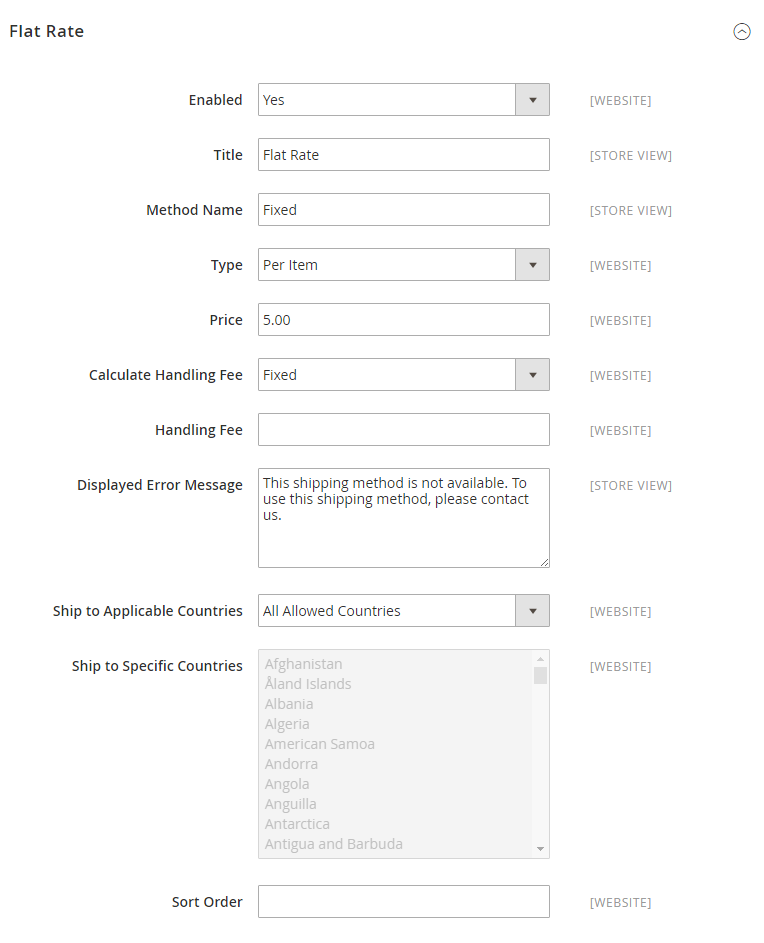
4 Steps to Configure Flat Rate Shipping Method in Magento 2:
- On the Admin Panel,
Stores > Settings > Configuration. - On the left panel, under
Sales, selectShipping Methodstab. - Open the
Flat Ratesection,Enablethe shipping method by choosing Yes for that. At that time, Flat Rate is available in the Estimate Shipping and Tax section of the shopping cart, and also in the Shipping section during checkout.- Set the
Titlefor the flat rate shipping on the checkout page. - Describe the method in the
Method Namefield that displays with the calculated shipping rate in the shopping cart. The method name is “Fixed” by default. - To clarify the terms for applying Flat Rate Shipping Method, set the
Typeto one of the following:
- None: The shipping rate for this type is zero, that is similar to free shipping method.
- Per Order: Set the flat rate shipping for an entire order
- Per Item: Set the flat rate shipping for each item. The rate is multiplied by the number of items in the cart, regardless of whether there are multiple quantities of the same, or of different items.
* Offer the
Pricethat you want to charge for flat rate shipping. * If you ask to charge an additional handling fee, setCalculate Handling Feeto ‘fixed’ or ‘percent’, and then enter the number you want to set in theHandling Feefield. * Type the short text forDisplayed Error Messageif the flat rate shipping is unavailable. * SetShip to Applicable Countriesto one of two options: - All Allowed Countries : Free Shipping is supported for every country.
- Specific Countries: Flat Rate Shipping is only supported for selected countries.
* Set the
Sort Orderon the Shipping Method on the checkout page.
Save Configto complete.
Discover Magento 2 Multiple flat rate shipping on Mageplaza
Final words
Flat Rate Shipping Method in Magento 2 brings a convenient shipping option where a fixed rate is applied for every item and shipment. Stores can apply this easily without taking into account factors like product characteristics, shipping distance, or carriers. If you think this might cause trouble for specific items that require other types of shipping methods, try our Shipping Suite. And we always look forward to hearing from you, so don’t hesitate to reach out!
Related Topics
Looking for
Customization & Development Services?
8+ years of experiences in e-commerce & Magento has prepared us for any challenges, so that we can lead you to your success.
Get free consultantRecent Tutorials

Change Store Email Addresses

Magento 2 Search Settings: Default Magento vs Mageplaza AJAX Search
Explore Our Products:
People also searched for
- magento 2 flat rate shipping
- magento 2 set shipping rate programmatically
- magento flat rate shipping
- multiple flat rate shipping magento
- magento 2 multiple flat rate shipping
- magento shipping rate per product
- multiple flat rate shipping magento 2
- magento shipping rates per product
- magento shipping per product per country
- flat rate shipping options
- magento 2 change shipping price programmatically
- what is a flat rate shipping method
- magento 2 estimate shipping and tax
- what is flat rate shipping
- 2.2.x, 2.3.x, 2.4.x
Stay in the know
Get special offers on the latest news from Mageplaza.
Earn $10 in reward now!




