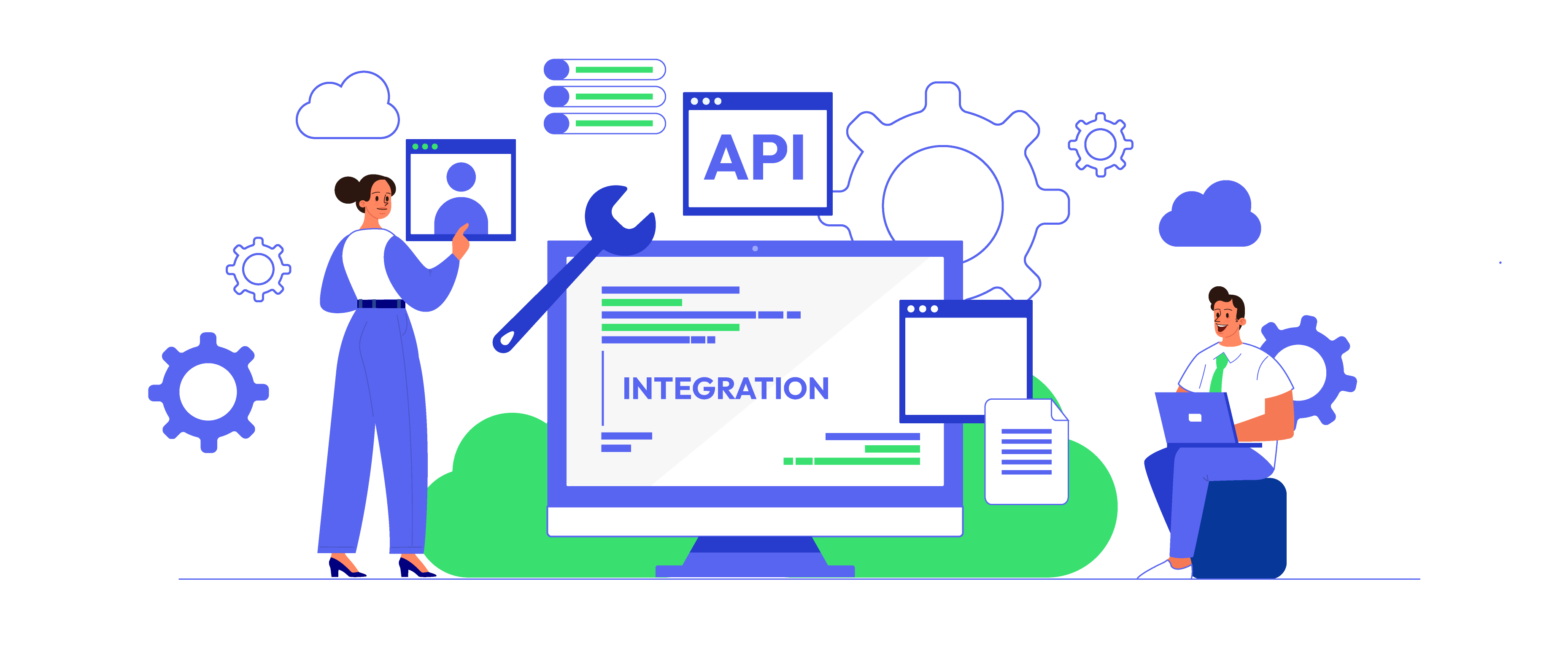How to integrate Insightly with Magento 2

With a big catalog of 234+ extensions for your online store
In today’s article, we will guide you how to integrate Insightly with Magento 2. Please bookmark this tutorial whenever you need them.
Establish in 2009, Insightly is a powerful customer relationship management system that offers great features for your Magento store. This is an easy-to-use software that provides an overview of your business, keeps track of your products for your customers, improves communication with customers, increases productivity for your business. Insightly is a cloud-based software that is why you can access your data anytime, anywhere, even from mobile devices.
There are a lot of customer relationship management software on the market; however, we suggest that you choose Insightly if your business is really small. It brings the best features and you will surely be satisfied with this software.
How to integrate Insightly on Magento 2
To integrate Insightly
- Step 1: Sign up the Zapier account
- Step 2: Sign up the Insightly account
- Step 3: Integrate Magento 2.x
- Step 4: Integrate Insightly for your Magento 2 store to manage the store effectively
Step 1: Sign up the Zapier account
Step 2: Sign up the Insightly account
After logging into Zapier, choose Make a Zap to start integrating

Step 3: Integrate Magento 2.x
- In this step, choose
Magento 2.xso that Zapier can get all data from your store.

- Then, choose
New Customerinselect Magento 2.x Triggerfield and click oncontinue.

- After that, you need to
connect an Accountinselect Magento 2.x accountfield. In this step, please enter full domain, admin username and admin password of your Magento 2 store as the following image:

- After generating your Magento 2.x account, the screen will display as an image below. Then, choose
Save + Continue.

- Great! You have just tested Magento 2.x successfully. Please continue doing the next step.
Step 4: Integrate Insightly
- In
Choose an Action Appfield, chooseInsightlyand click onContinue.

- In
Select Insightly Actionfield, you can choose one of the options on this page and click onContinue.

-
Next, you need to
select Insightly account. Please click onConnect an Account. -
Your screen will display as an image below, then, enter your API key from your account and click on
Yes, Continue

-
Next, you have to
set up Insightly Contact. Now, please enter all required fields on page, then choosecontinuebox. -
Wow, you have tested
Insightlysucessfully. Finally, chooseFinishand set thename your zapto complete.

- Your Zap is working and it will auto-check for your Magento 2.x new customer.

- After all, here is the result that you have done.

- Now, you have just integrated Insightly with Magento 2.
Magento API Integration Service by Mageplaza
Connect your store with any 3rd-party software and boost customer experience quickly and efficiently.
Learn moreLooking for
Customization & Development Services?
8+ years of experiences in e-commerce & Magento has prepared us for any challenges, so that we can lead you to your success.
Get free consultantRecent Tutorials

Change Store Email Addresses

Magento 2 Search Settings: Default Magento vs Mageplaza AJAX Search
Explore Our Products:
People also searched for
- magento 2
- insightly
- 2.2.x, 2.3.x, 2.4.x
Stay in the know
Get special offers on the latest news from Mageplaza.
Earn $10 in reward now!