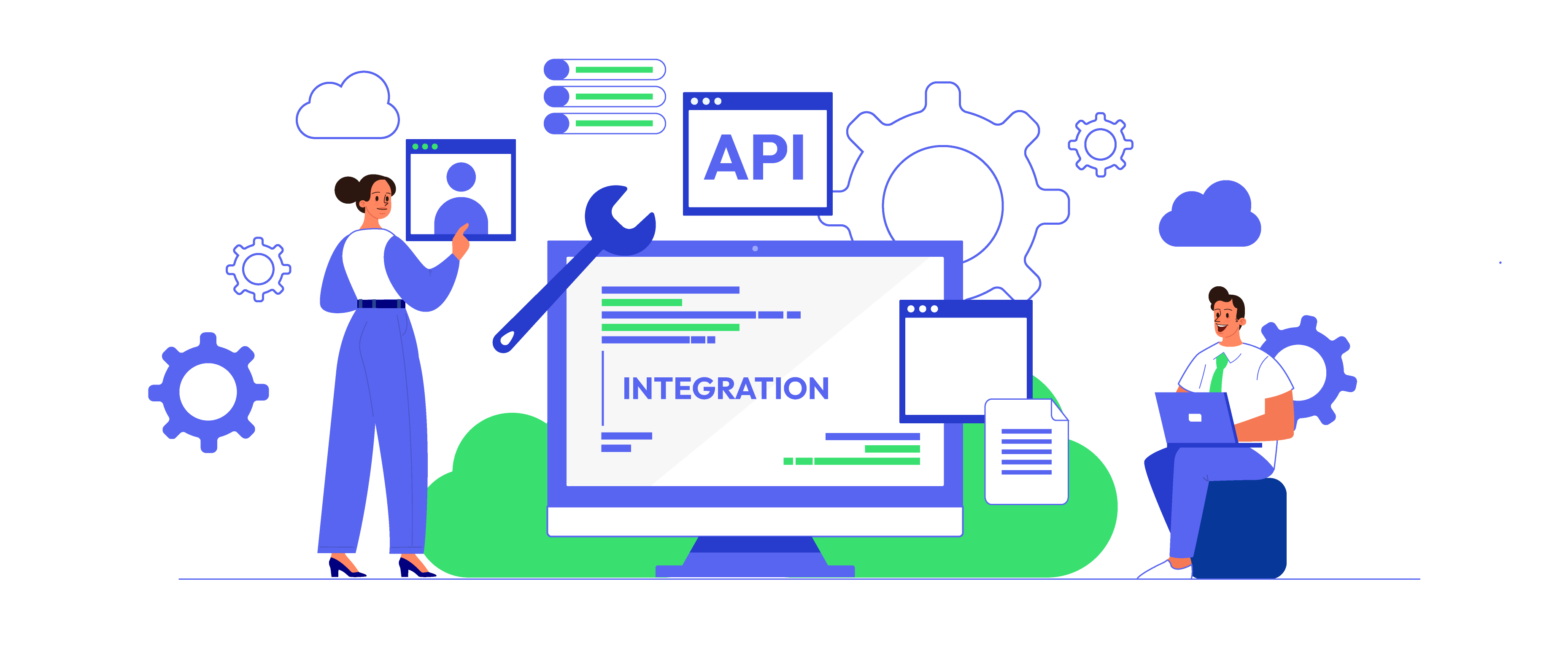How to integrate Avantlink with Magento 2
Table of content
What is Avantlink
Avantlink is a website which is about Innovative Technology Solutions.
The parameters which Avantlink offers are perfectly matched with that of the products data parameters of Magento 2. Employ those parameters with Magento 2’s products to create a Product Feed because Magento 2 does not support creating feed at the moment, and we need to use Module to create one.
Countries which could use Avantlink
- United State
- Canada
- Australia
Fields including in Avantlink template
- Required field
- SKU
- Product Name
- Long Description
- Department
- Image URL
- Buy Link (product detail page URL)
- Retail Price
- Optional fields
- Brand Name
- Brand Logo Image
- Brand URL
- Category
- Sub-Category
- Sale Price
- Product Reviews
- Short Description
- Keywords
How to Integrate Avantlink with Magento 2 step by step
Step 1: Register and use Avantlink
Access the link http://www.avantlink.com/ to register Avantlink, choose the Get Started button.
Choose Merchant:
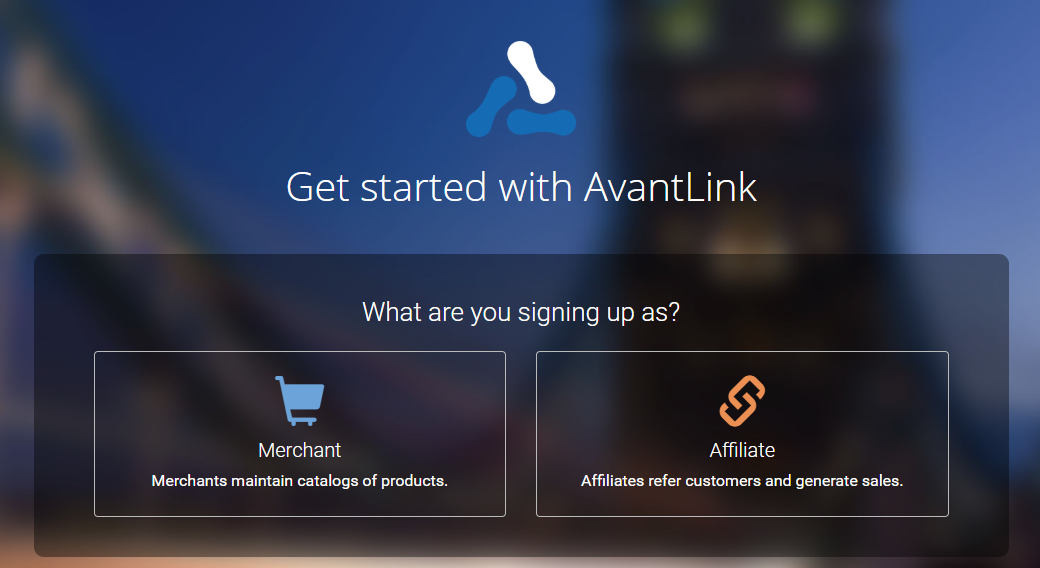
Choose the registration network:
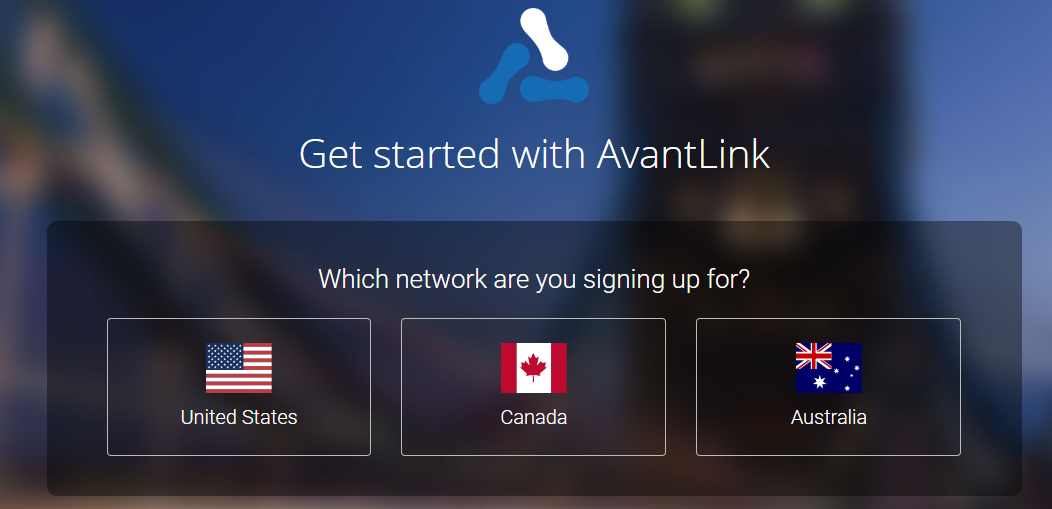
Full fill information in the form, after that, click Sign up for Avantlink to complete registration:
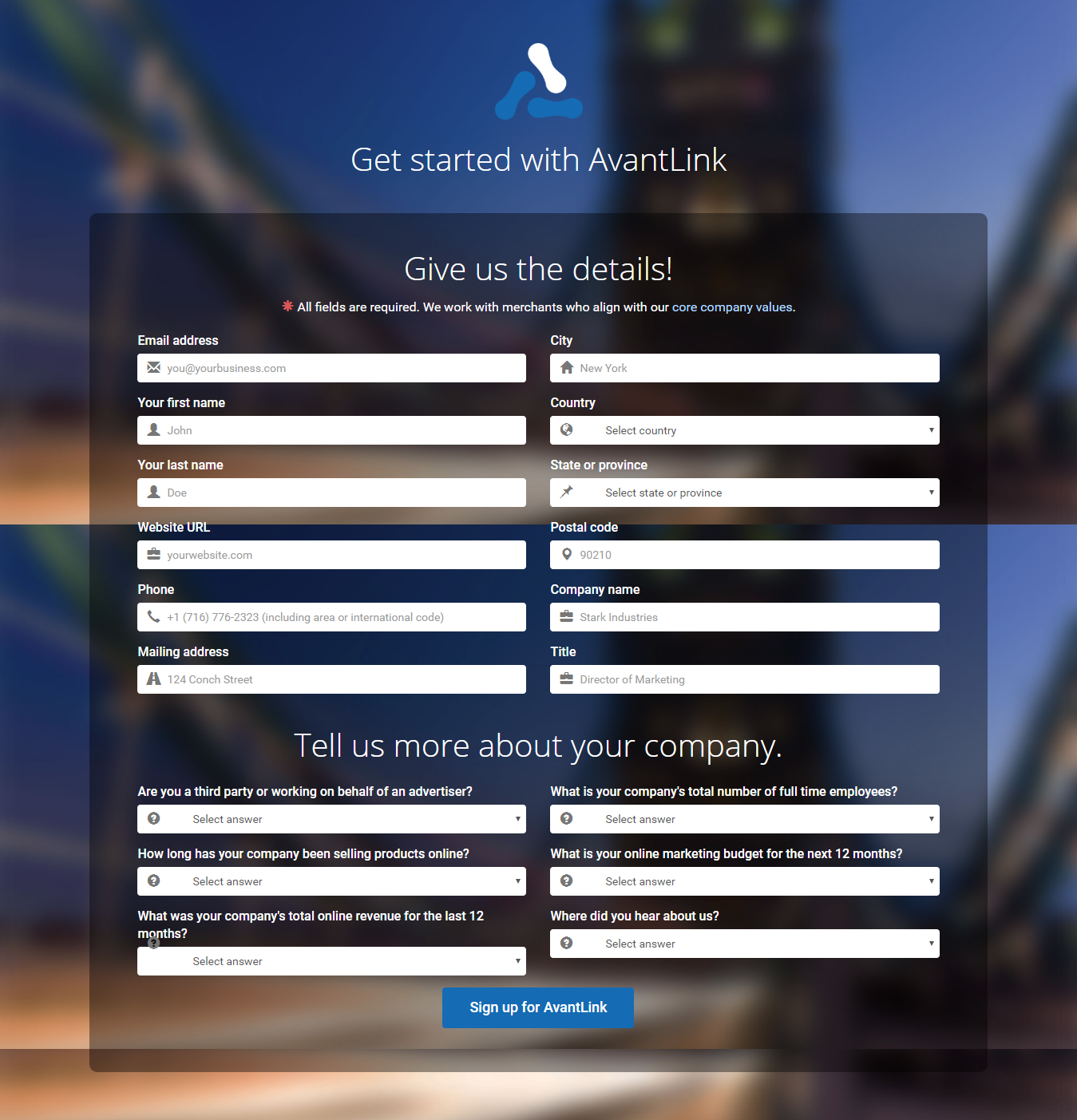
Step 2: The instruction on how to create a feed on Avantlink
Because Magento does not support you to create Product Feed, in this post, we will use the Product Feed module of Mageplaza to create a feed.
Steps to create a feed when using Product Feed extension: From the Admin Panel, go to Products > Catalog > Product Feed > Manage Feeds > Add New Feed. Mageplaza will instruct you how to upload feed file on Avantlink in CSV format:
2.1. Fill in all the blanks in the General section. There are 2 feed update modes which are Manual and Cron job.
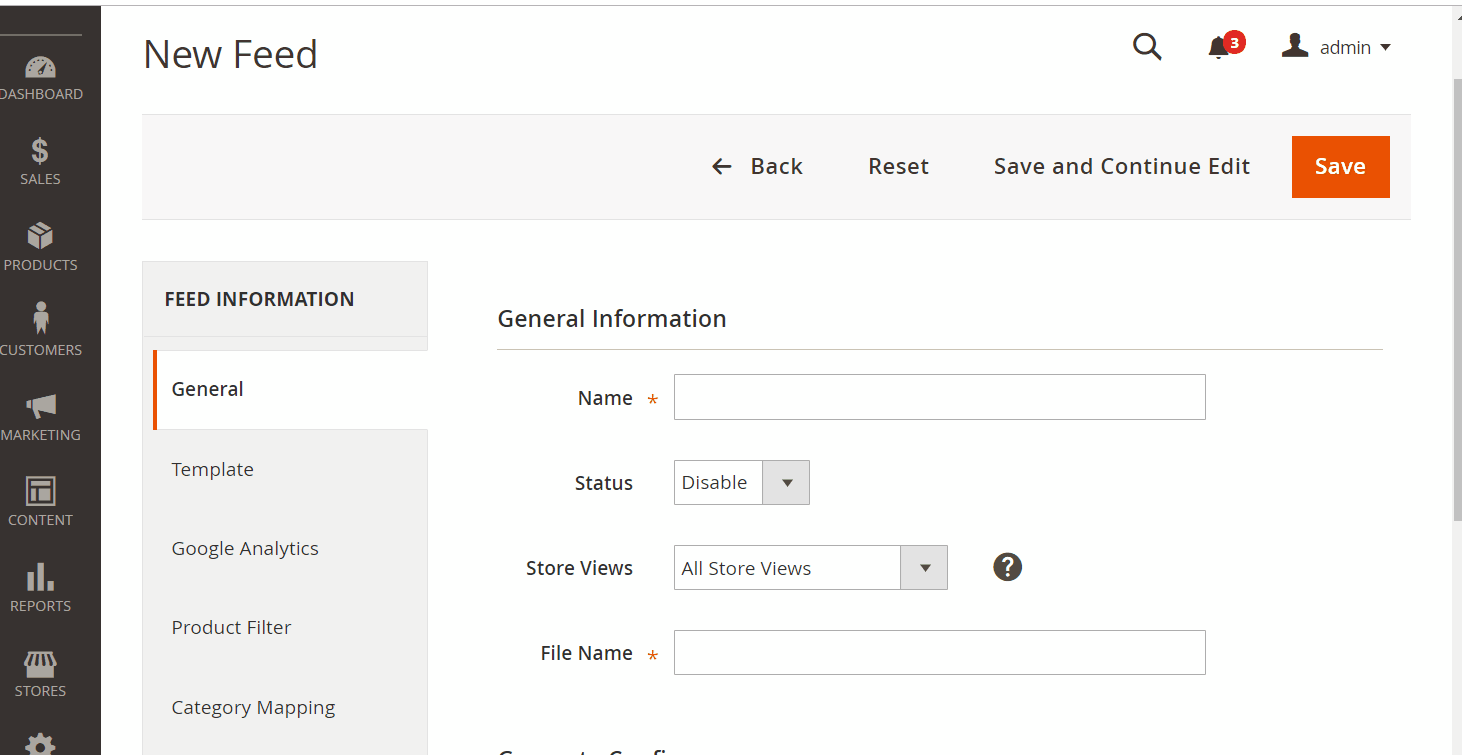
2.2. Select Avantlink CSV as your Template.
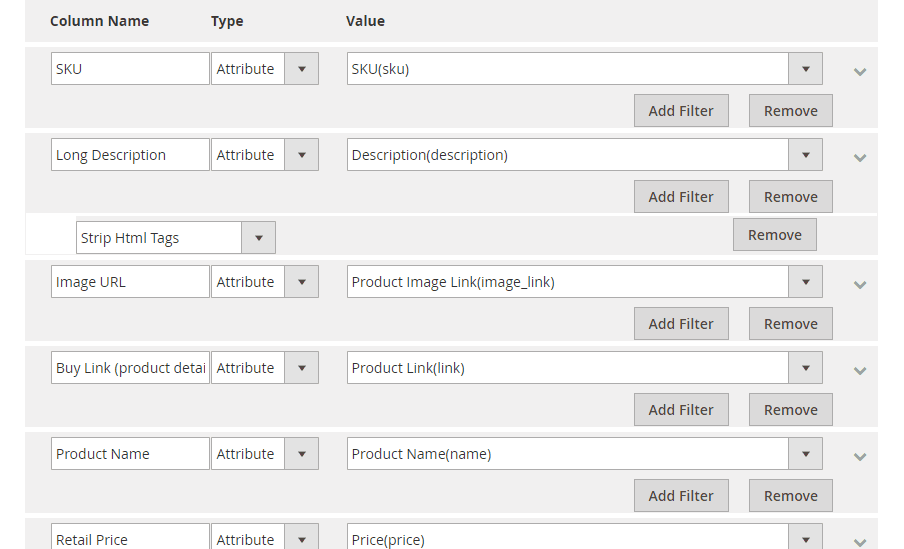
2.3. Fill in all the blanks in the Google Analytics section
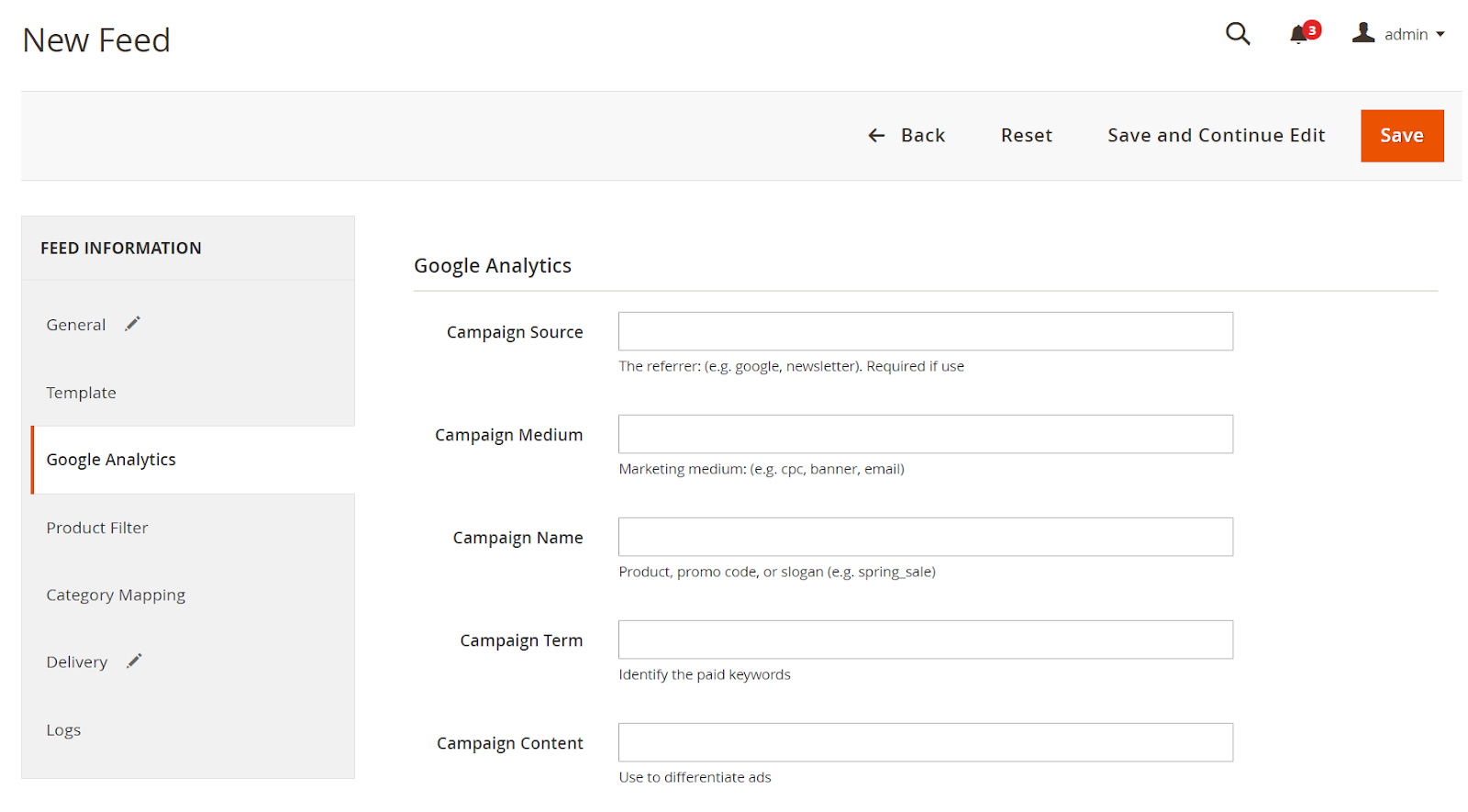
2.4. Select the condition to export file
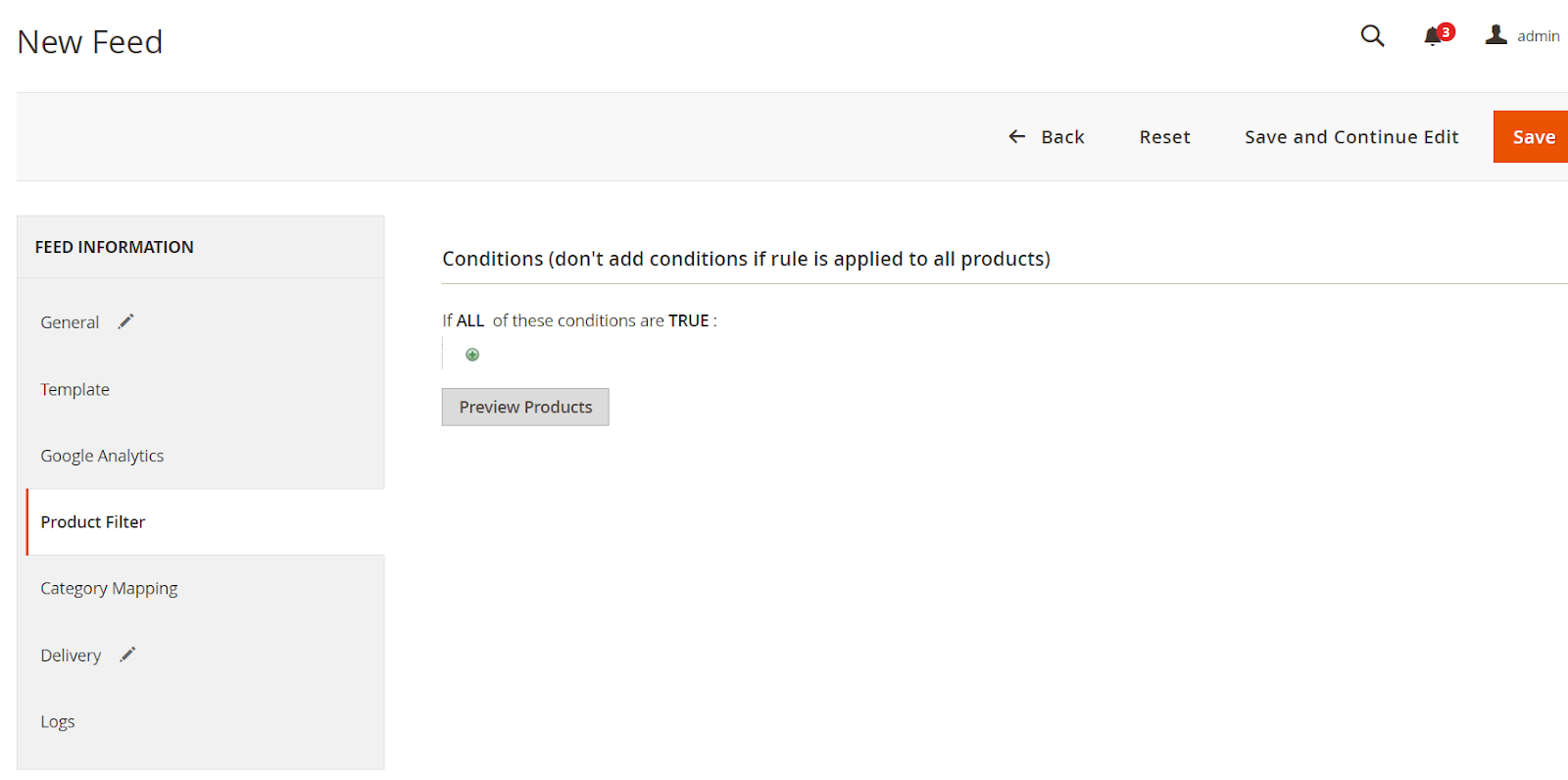
2.5. Set the delivery method of the exported file using FTP
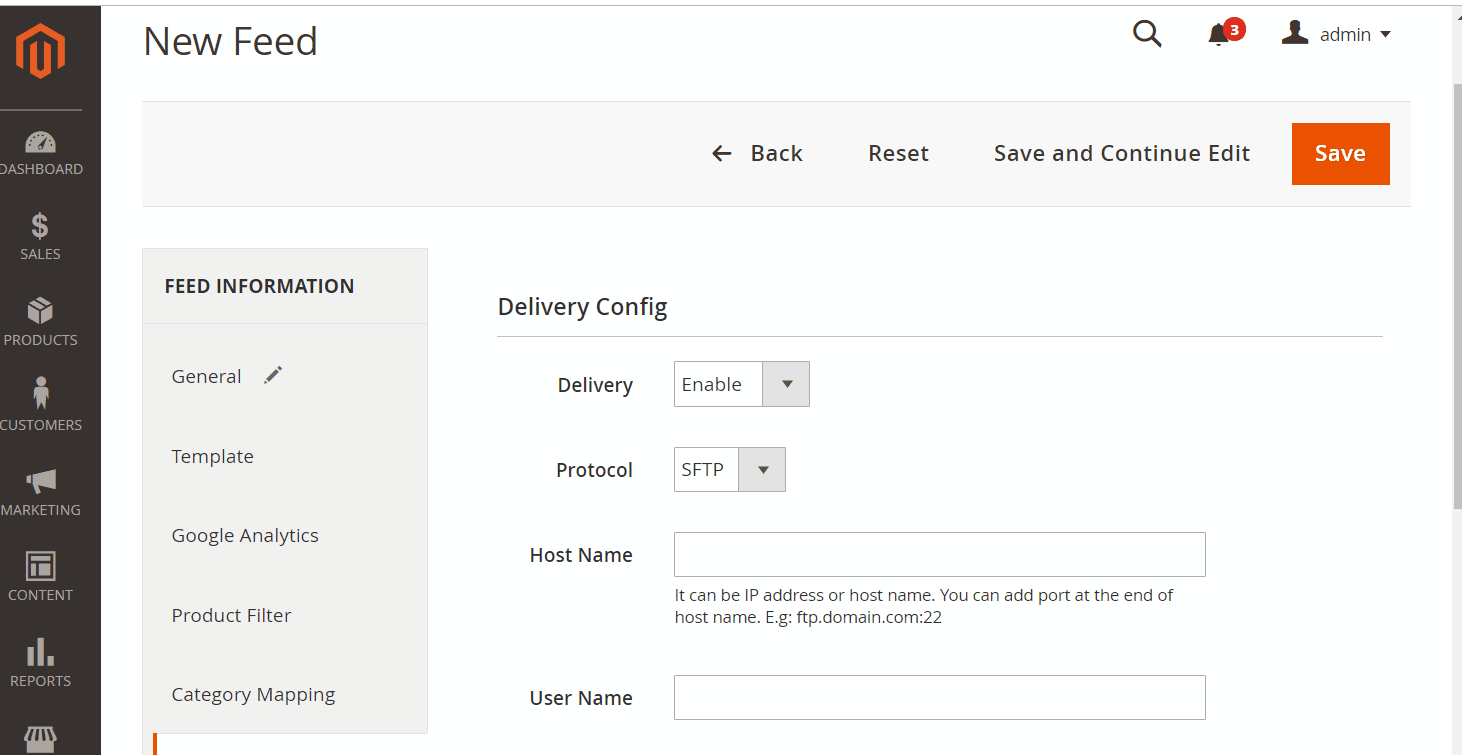
2.6. Save and then click at Generate to export file and upload it on a server. Then you can then download the exported file from the server or in Manage Feeds
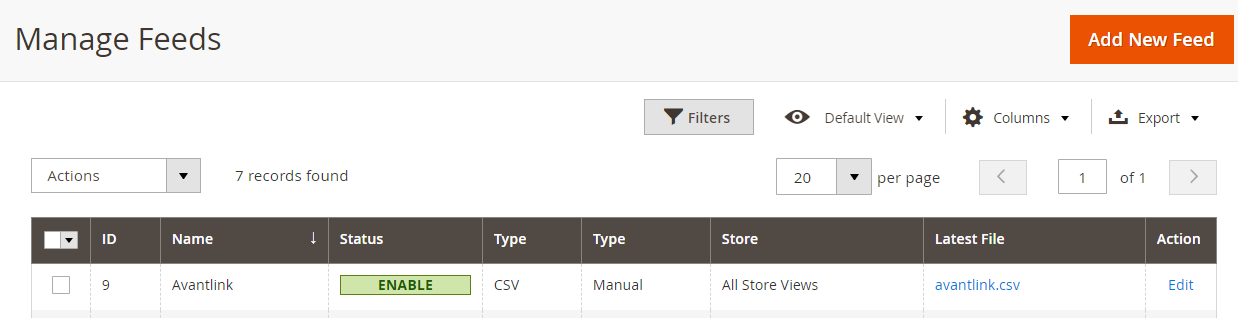
Below is the result after you have created a feed using Product Feed extension.

Conclusion
In this post, we have instructed you how to register and create a feed on Avantlink using Magaplaza’s Product Feed module. You can go to our website to refer more functions of Product Feed extension.
Magento API Integration Service by Mageplaza
Connect your store with any 3rd-party software and boost customer experience quickly and efficiently.
Learn moreBack Ask Mageplaza