How to configure question categories on FAQ pages
With a big catalog of 234+ extensions for your online store
When shopping online, consumers tend to look for more information on FAQs before making purchasing decisions. Buyers love to see transparency. Hence, creating a clear list of question categories is necessary for e-commercial businesses to boost sales and reduce time-consuming burdens for service departments.
Mageplaza FAQ for Magento 2 is published to drop workloads for online stores in answering and arranging an array of common questions from customers. Additionally, the extension combines some highlight features such as FAQ Home Page and SEO-friendly Question Section, which assists customers to access Q&A sites as soon as possible.
Table of Contents
- Why does your store need the question classification on Q&A hubs?
- What is the better question categories?
- How to configure Frequently Asked Question Categories?
- FAQs on the frontend
Why does your store need the question classification on Q&A pages?

An online document as the Product Questions extension plays a significant role in improving clients’ shopping experiences and converting more customers. If visitors want to learn about products and policies, they will click FAQ hubs to get more information. Question classification helps stores to address the needs of users appropriately and assists visitors to find the exact information faster, motivating them to place an order without second thoughts. Thus, owning the FAQ module on your Magento 2 store is absolutely necessary.
What is the better question categories?

Mageplaza FAQ in Magento 2 is a tool that helps administrators classify and store questions into particular categories based on existing rules configured in the backend. The number of questions per category or category columns depending on admins. Also, answers can be displayed or hidden, and allow or disallow customers to click on Read more to navigate to the Question details page. On the top of the FAQ homepage, shoppers can type some words in a search box to look for specific information. Furthermore, the Product Questions extension enables store owners to create SEO-friendly URLs for each category, receiving more foot traffic on pages.
How to configure Frequently Asked Question Categories?
As soon as store owners log in to the Magento Admin, choose Content > FAQs > Manage Categories, the configuration grid is presented on the screen. It is easy to manage all the basic information on each category.
Administrators can eliminate any question by selecting Delete in the Action box. To edit a rule, clicking Edit in the last column on the right of the Grid. Moreover, Change Status helps admins hide or show a specific category. Click on Disable in case store owners would like to keep the category out of customers’ sight.
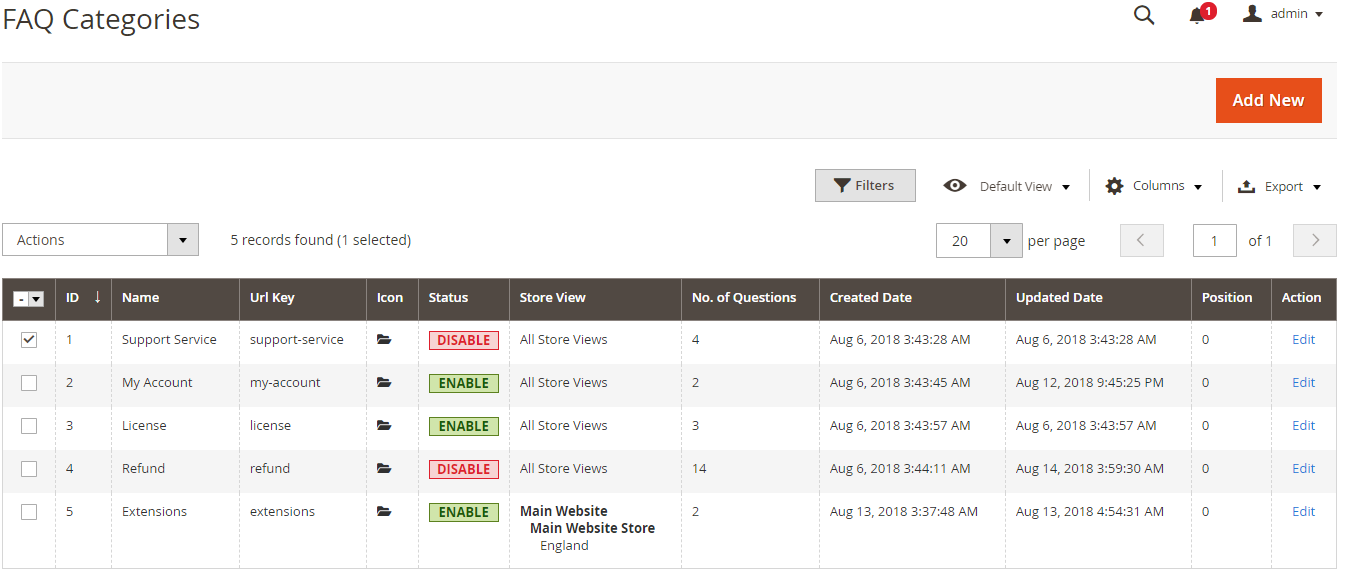
Besides, users can create a new Q&A category with ease by selecting Add New in the upper right of the grid. Creating a title of the new category in the Name section that will be displayed on both frontend and backend.
URL Key enables store admins to pass information with the aim of SEO improvement. You can define specific store views to display the category instead of showing everywhere.
Also, store owners are free to choose an illustrated icon related to the category in the Icon field. You can visit the page to select multiple icons for your categories. An illustrated icon will be displayed as soon as you copy a class of icon into the fields.
Besides, stores can set priorities for the important categories by stipulating the orders via Position.
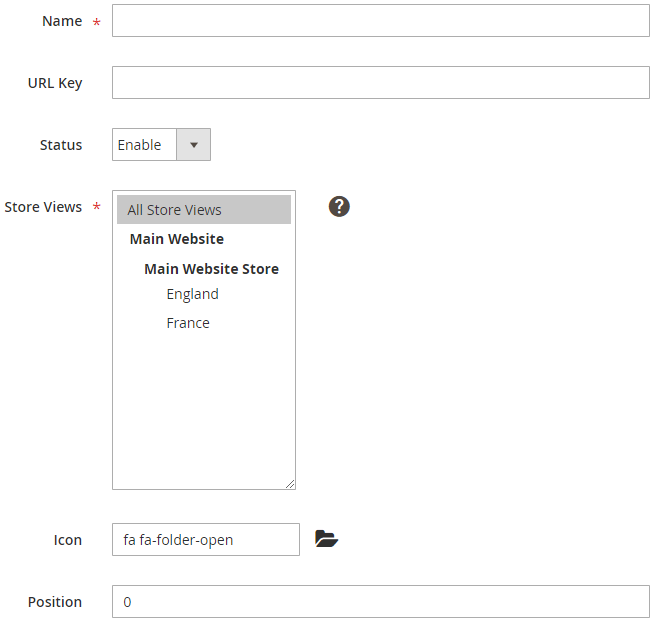
FAQs on the frontend
On the frontend, the Magento 2 FAQ module allows all common questions to be displayed in a particular category. The interface is friendly and human-readable so that visitors can find information related to products with ease. The number of questions and illustration icons make FAQ sections more clearly. Also, an instant search box on the top of the Knowledge Base homepage is a smart tool for shoppers to lookup within a few seconds.
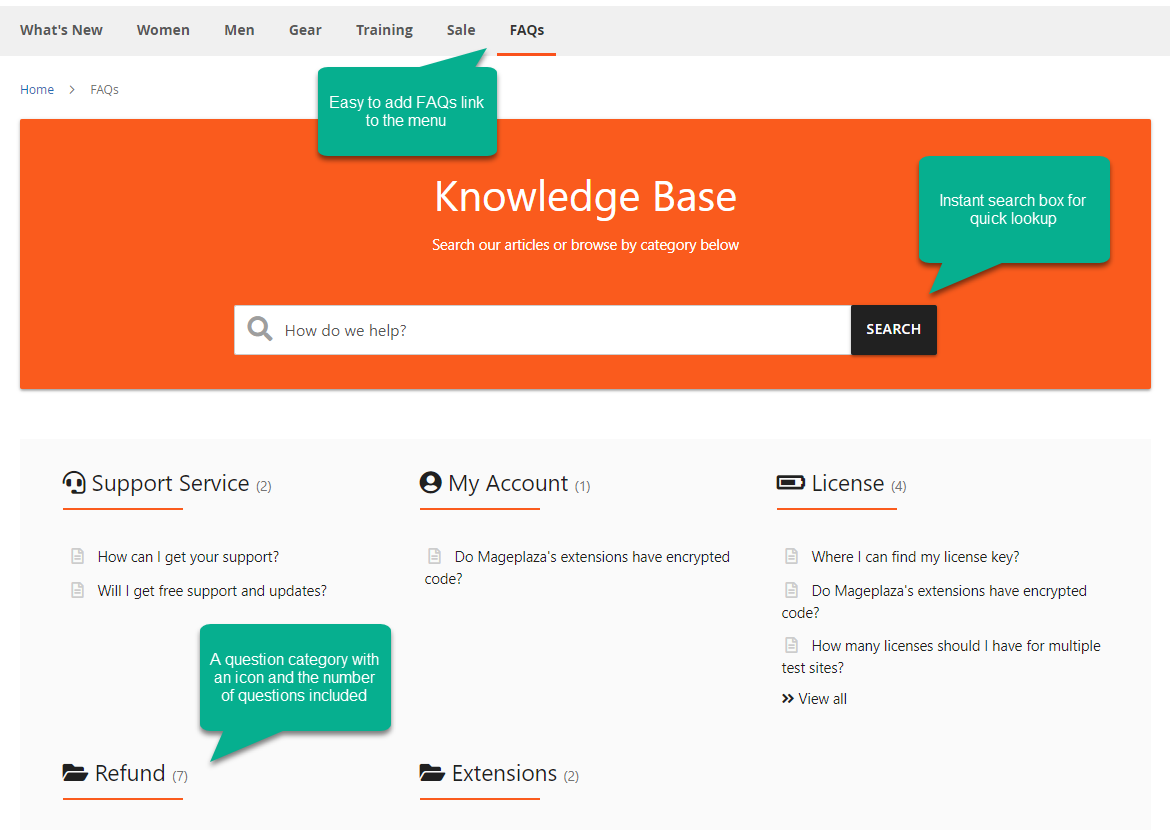
With Magento 2 FAQ extension, all questions are classified into the specific categories. That is a great advantage for readers to view information on Q&A pages. Stores’ customer agents can also save lots of time without answering a number of same questions over and over again. In general, this tool makes shops’ services more professional, boost user experiences and convert more customers. Easy to use, easy to make money!
& Maintenance Services
Make sure your M2 store is not only in good shape but also thriving with a professional team yet at an affordable price.
Get StartedNew Posts

May 2023
Stay in the know
Get special offers on the latest news from Mageplaza.
Earn $10 in reward now!






